Android mobile operating system has built-in VPN connection tool that supports VPN hosts or servers based on PPTP, L2TP, L2TP/IPSec PSK and L2TP/IPSec CRT tunneling protocol. Unfortunately, VPN client on mobile phone devices running Android OS does not support Cisco, Nortel or FreeS/WAN (IPSEC/3DES) like VPN concentrators.
In order to support establishment of VPN connection to Cisco, Nortel or FreeS/WAN-based IPSec VPN, Android users will need to install third-party VPN clients. VPN Connections is free VPN client for Android device to connect to Cisco-like VPN concentrators. Unfortunately, VPN Connections require a rooted (jailbreak) Android device due to its system requirements of enabling TUN module support, a virtual network kernel device.
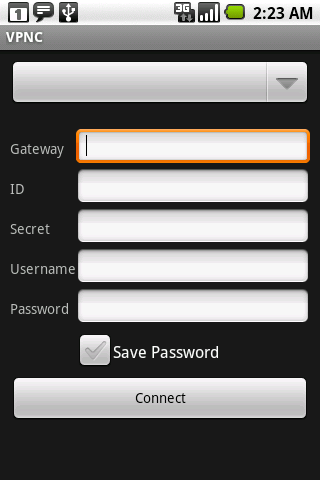
Features of VPN Connections:
- Support mobile phones running on Cynaogen or JesusFreke (JF) ROM, or rooted original ROM with root user privileges and TUN support.
- Can connect to Cisco, Nortel or FreeSwan IPSec server.
- Auto load tun module and automatically download if it’s missing from the ROM’s kernel.
- Disconnection notification.
VPN Connections is available for free download from Google Code, of which the latest version of VPN Connections is version 0.99: VPN_Connections_v099.apk
After downloading the APK file, here’s the trick to install .apk file onto Android phone.