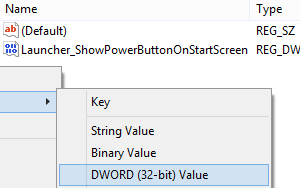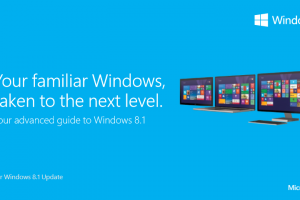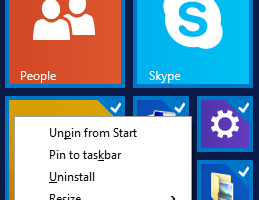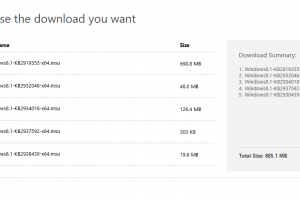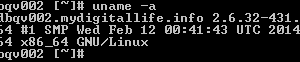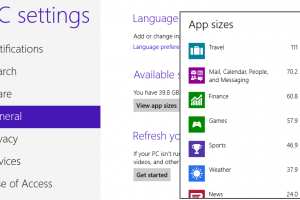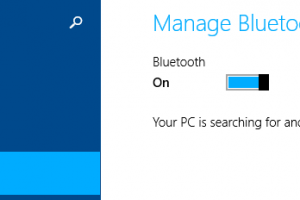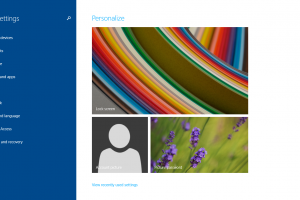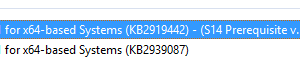After upgrading to Windows 8.1 Update, Microsoft adds several enhancements to Windows 8.1 user experience, where one of them is the Power button now available by default on the Start screen on the top right corner, together with a Search button and user account name.