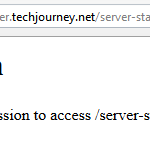When apachectl is called via any of the following commands:
./apachectl status
./usr/local/sbin/apachectl status
an error is returned as follow:
lynx: not found
What happens is apachectl status calls a web browser (in this case, lynx) to look at a URL that may be specified in the configuration file that has some status information. If lynx is not installed, or if lynx is called with a bad path, the error message “lynx: not found” will result.
To solve the problem, adjust the path to lynx in the apachectl file, to wherever the lynx binary is installed, or you can add it to your PATH environment variable. If lynx has been installed and apachectl is configured to call lynx properly, there will not be a status report if apache is not running.