In Windows 8 and subsequent Windows 8.1, Microsoft has removed the ability for users to change the network name and network icon directly from the GUI as available in the Windows 7. In fact, network icon is no longer offered nor shown in Windows 8. And Microsoft decided to remove the ability to change network name in new iteration of Windows OS too, even though the same issue that plagued Windows 7, i.e the appending of unnecessary and unwanted suffix to the network name, continues to happen.
But you can still change the network name in Windows 8 and Windows 8.1 through the usual Registry Editor. The trick to change the network name via Registry Editor works for most previous versions of Windows operating system, including Windows 7 and Windows Vista, and also future versions, such as Windows 9.
How to Change Change Network Name in Registry Editor
- Press the Windows + R keys to open the Run dialog, or bring up the Charms bar by sliding from right or press the Windows + C keys and select Search.
- Enter RegEdit, and press Enter to run the Registry Editor.
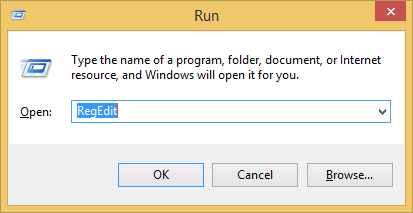
- If prompted with User Account Control, click or tap on Yes.
- In Registry Editor, navigate to the following location:
HKEY_LOCAL_MACHINE\SOFTWARE\Microsoft\Windows NT\CurrentVersion\NetworkList\Profiles - Expand the Profiles key.
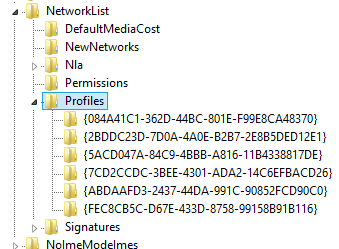
- Browse through the content of various sub-keys under “Profiles” which has the name in the form of GUID number, and look at the value for ProfileName in the right pane, until you found the one which you want to change its name.
- Double click or double tap on the ProfileName of which you want to change its name to modify and edit string value data.
- Type in the Value data your desired network name, replacing existing one.
A network name cannot contain tabs or any of the following characters:
\ / : * ? < > |
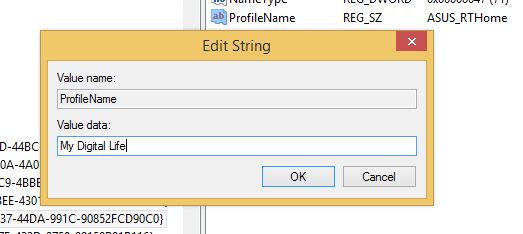
- Click or tap on OK.
- Close Registry Editor.
- Restart the computer or logoff and logon again.
Recent Posts
- Able2Extract Professional 11 Review – A Powerful PDF Tool
- How to Install Windows 10 & Windows 8.1 with Local Account (Bypass Microsoft Account Sign In)
- How to Upgrade CentOS/Red Hat/Fedora Linux Kernel (cPanel WHM)
- How to Install Popcorn Time Movies & TV Shows Streaming App on iOS (iPhone & iPad) With No Jailbreak
- Stream & Watch Free Torrent Movies & TV Series on iOS with Movie Box (No Jailbreak)
 Tip and Trick
Tip and Trick
- How To Download HBO Shows On iPhone, iPad Through Apple TV App
- Windows 10 Insider Preview Build 19025 (20H1) for PC Official Available for Insiders in Fast Ring – Here’s What’s News, Fixes, and Enhancement Changelog
- Kaspersky Total Security 2020 Free Download With License Serial Key
- Steganos Privacy Suite 19 Free Download With Genuine License Key
- Zemana AntiMalware Premium Free Download For Limited Time