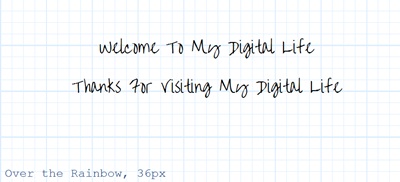Looking for high-quality web fonts to make up a professional web page designs? Then you can use Google Font API. Google Font API is a open source project from Google, which has been designed to provide the developers a choice of high-quality open source fonts, which also works in most of the browsers.

To allow the developers to browse the available fonts, Google has created Google Font Directory for developers to view the fonts, learn about the designer of the font, preview the font, download the font and copy the code to web pages. All the fonts in the directory are released under open source license that can be freely used in any non-commercial or commercial web sites. The code of the Google Font API can be easily added to the web pages without any programming skill.
Steps to start using the Google Font API in web pages:
- Add a stylesheet link to request the desired web font(s):
<link rel=”stylesheet” type=”text/css” href=”http://fonts.googleapis.com/css?family=Font+Name”>
- Style an element with the requested web font, either in a stylesheet:
CSS selector {
font-family: ‘Font Name’, serif;
}or with an inline style on the element itself:
<div style=”font-family: ‘Font Name‘, serif;”>Your text</div>
As an example, the following text uses a web font called “Over the Rainbow”: