On some websites that emphasis security, the web pages will explicit request web browser to remove the offer and disable ability to save or remember the password to auto fill in the user name and password credentials on next visit. Such sites including many banks online banking services, Yahoo! (i.e. Yahoo! Mail), Windows Live ID (i.e. MSN Hotmail), PayPal and etc.
Normally, the request for web browser especially Mozilla Firefox so that it does not offer to remember password (and not saving any user ID and password) when user submit the login form or sign in page, and hence does not autofill on next visit is made by using autocomplete=”off” parameter.
Remember Password bookmarklet hacks and makes the Firefox browser ignores web site requests of not remember passwords temporarily, allowing users to save passwords (and hence the Firefox can auto-fill username and password the next time the same log in page is opened), even on sites that use autocomplete=”off” command.
The Remember Password bookmarklet only works on Mozilla Firefox browser, and on sites that use autocomplete=”off” attribute to prevent the browser from remembering passwords. If the site uses another method to break web browser’s password manager, such as having two password fields or submitting the form using JavaScript, this bookmarklet won’t help to enable or turn on password manager remembering feature.
JS Code:
javascript:(function(){var ca,cea,cs,df,dfe,i,j,x,y;function n(i,what){return i+" "+what+((i==1)?"":"s")}ca=cea=cs=0;df=document.forms;for(i=0;i<df.length;++i){x=df[i];dfe=x.elements;if(x.onsubmit){x.onsubmit="";++cs;}if(x.attributes["autocomplete"]){x.attributes["autocomplete"].value="on";++ca;}for(j=0;j<dfe.length;++j){y=dfe[j];if(y.attributes["autocomplete"]){y.attributes["autocomplete"].value="on";++cea;}}}alert("Removed autocomplete=off from "+n(ca,"form")+" and from "+n(cea,"form element")+", and removed onsubmit from "+n(cs,"form")+". After you type your password and submit the form, the browser will offer to remember your password.")})();
To use this bookmarklet, copy and paste the JavaScript to Firefox Location Bar and hit “Enter” just before submitting the form with password field. Alternatively, bookmark the bookmarklet, and then click on the “Save Password Bookmarklet” in Bookmarks when needed. Once the Java script is run, a confirmation dialog indicating how many form elements and forms have been affected will be shown.
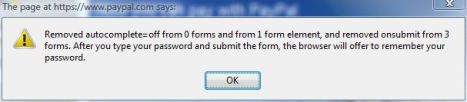
Firefox browser will then offer to remember the password (as if default behavior when the website doesn’t set auto complete to off) when user submits the form. Click “Yes” to remember and store the password. Once the browser has saved the password (and user name) for the website, the status of auto completion or auto fill is ignored, and the bookmarklet is not required anymore.

After applying the Save Password Bookmarklet, Firefox will prompt to save password on websites which previously do not allowed to saved password and don’t let Password Manager automatically fill in and complete the user name and password fields.
Recent Posts
- Able2Extract Professional 11 Review – A Powerful PDF Tool
- How to Install Windows 10 & Windows 8.1 with Local Account (Bypass Microsoft Account Sign In)
- How to Upgrade CentOS/Red Hat/Fedora Linux Kernel (cPanel WHM)
- How to Install Popcorn Time Movies & TV Shows Streaming App on iOS (iPhone & iPad) With No Jailbreak
- Stream & Watch Free Torrent Movies & TV Series on iOS with Movie Box (No Jailbreak)
 Tip and Trick
Tip and Trick
- How To Download HBO Shows On iPhone, iPad Through Apple TV App
- Windows 10 Insider Preview Build 19025 (20H1) for PC Official Available for Insiders in Fast Ring – Here’s What’s News, Fixes, and Enhancement Changelog
- Kaspersky Total Security 2020 Free Download With License Serial Key
- Steganos Privacy Suite 19 Free Download With Genuine License Key
- Zemana AntiMalware Premium Free Download For Limited Time