It is our pleasure to receive a copy of Wondershare iToolkit full license copy for thorough review. Wondershare iToolkit is a neat utility specifically designed to work with Apple iPod and iPhone models even including the latest 3G S to seamlessly connect, synchronize and transfer personal media contents between your iPod or iPhone devices to/from Windows PC so that you can manage all the contents easily. Basically, Wondershare iToolkit consists of three major programs, namely iPhone Transfer, Contacts Backup and Photo Copy in a single package. As the name implies, each of them are able to perform dedicated functions and serve as a one-stop synchronization and backup solution for your portable devices, eliminating some of the limitations imposed by default iTune program in Windows PC environment.
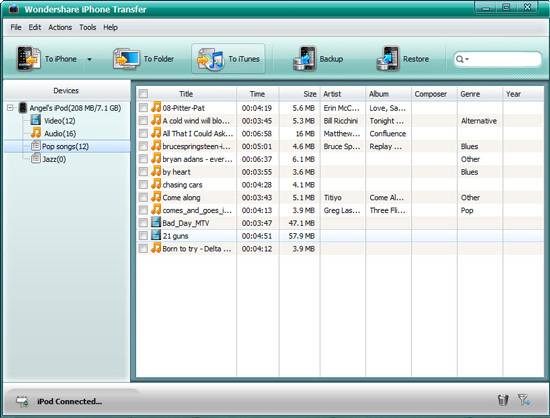
First, let’s take a look on the Wondershare iPhone Transfer program. Designed in neat and simple interface, the GUI has been partitioned into three separate panes with the function buttons nicely arranged horizontally on top, leaving two left and right panes appeared in the Windows Explorer-like view. Without any setup required, just plug in your iPhone/iPod devices and it will auto detect and display the phone’s media contents (video and audio clips) directly on PC screen. Clicking on any specific function buttons will activate the contents transfer seamlessly between host PC and devices. For instances, users can click on ‘To iPhone’ button to grab any media files from PC and load them all into iPhone/iPod for mobile entertainment while moving around. Similar approach can be applied to files synchronization from portable device to PC system or even iTunes library by clicking on ‘To Folder’ or ‘To iTunes’ to activate the transfer by displaying and selecting specific media files. Users can even view on the details of each such as the title, size, artist, Genre and etc before selecting the desired one to be transferred into. That is not all, the whole media files can be backup (either in full mode or quick mode) in .mws format and stored in PC system which can then be retrieved and restored whenever necessary. However, one limitation here is data backup and restoration are only meant for similar device as it will display the iPhone/iPod serial number and check for correct device during restoration stage.
Next, the Photo Copy utility is targeted for picture files transfer between your host PC and iPhone/iPod. With drag and drop capability, users can selectively browse any picture from local folder (with structured tree view) in preview mode, then just drag from the right pane (PC location) and drop it into the left pane (iPhone/iPod location) and the picture will be appeared as a newly added file on top of existing files. Simply click on ‘Apply changes’ button will effectively transfer it to your Photo Album in your mobile devices for greater viewing pleasure or sharing to your friends.
Last but not least, contacts backup has been designed specifically for those business executives, professionals or even individual that feels the important of having personal contacts backup in PC so that in case the portable device is corrupted, lost or stolen, they can at least get back all the valuable data which could anytime worth more than the iPod/iPhone devices. The utility is capable to display all your contact sorted in alphabetical order and best still, they can be narrow searched for faster access to specific contact number without the need to scroll through the huge list. Only one minor issue, users may have similar trouble to view the naming character other than alphabets like myself. For instances, all the Chinese characters were displayed in ‘?’ sign which could be quite annoying. Besides contact information, another useful feature includes the ability to backup SMS and users can view the text messages on desktop screen just like as it appeared in iPhone screen. Good thing here, the Chinese character viewing issue was never encountered as similar to Contact Name list and the text messages can be perfectly viewed on PC screen for backup. Impressively, instead of displaying the text messages in plain text mode, users can still view all the conversation messages as exactly shown in iPhone but in relatively larger view in desktop screen.
Wondershare iToolkit (aff) is indeed a very powerful utility that can be used to ease up the synchronization and backup effort for iPhone and iPod users. Being designed with simple GUI and easy usability in mind, it can even targeted for beginners and one most notable feature that worth to be highlighted here is the iPhone Transfer Program is capable to automatically convert any unsupported media formats so that users do not need to worry about the format incompatibility issue but instead, just add those desired media files and the utility will do the rest of conversion and transfer to their portable devices. Since the utility will be installed only in host PC environment, it doesn’t limit the usage to a single particular iPhone or iPod device so if you have few of them on hand, you can always utilize this utility for media files transfer and data backup with as simple as ‘plug and play’ approach without complicated setup.
Interested user can download the trial version of Wondershare iToolkit (aff) for free.
Recent Posts
- Able2Extract Professional 11 Review – A Powerful PDF Tool
- How to Install Windows 10 & Windows 8.1 with Local Account (Bypass Microsoft Account Sign In)
- How to Upgrade CentOS/Red Hat/Fedora Linux Kernel (cPanel WHM)
- How to Install Popcorn Time Movies & TV Shows Streaming App on iOS (iPhone & iPad) With No Jailbreak
- Stream & Watch Free Torrent Movies & TV Series on iOS with Movie Box (No Jailbreak)
 Tip and Trick
Tip and Trick
- How To Download HBO Shows On iPhone, iPad Through Apple TV App
- Windows 10 Insider Preview Build 19025 (20H1) for PC Official Available for Insiders in Fast Ring – Here’s What’s News, Fixes, and Enhancement Changelog
- Kaspersky Total Security 2020 Free Download With License Serial Key
- Steganos Privacy Suite 19 Free Download With Genuine License Key
- Zemana AntiMalware Premium Free Download For Limited Time
