The Windows 8.1 Spring 2014 Update has been leaked, a month ahead of official general availability widely anticipated to be April 8th, 2014.
Unlike service pack, there are several updates that applied for the Windows 8.1 Spring 2014. As such, the leak includes several standalone MSU files for Windows 8.1. The main update is named KB2919355, and other updates been prerequisites or supplement. Some of the updates indicate themselves as Windows Feature Pack.
The Windows 8.1 Update was leaked from the usual source, WZOR, where the download links are available on the Pastebin. The download contains the following files:
KB2919442 – Windows 8.1 Update prerequisite
KB2919355 – Windows 8.1 Update
KB2932046 – Windows 8.1 Update Supplement package
KB2937592 – Windows 8.1 Update Supplement package 2
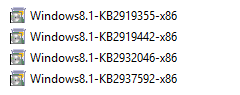
KB2919355 is a cumulative rollup update which contains most updates and security fixes that have previously been released. Thus, it’s not necessary to update newly installed or not up-to-date Windows 8.1 (build 16384) systems prior to install the Windows 8.1 Spring 2014 Update. The updates that include inside KB2919355 include the following, and also almost 250 released or yet-to-be released fixes that may have been released as individual hotfix QFEs,:
KB2883200 – Windows 8.1and Windows Server 2012 R2 General Availability Update Rollup (GA Roll-Up A)
KB2884846 – Windows 8.1and Windows Server 2012 R2 update rollup: October 2013 (GA Roll-Up B)
KB2887595 – Windows RT 8.1, Windows 8.1,and Windows Server 2012 R2 update rollup: November 2013
KB2903939 – Windows RT 8.1, Windows 8.1,and Windows Server 2012 R2 update rollup: December 2013
KB2911106 – Windows RT 8.1, Windows 8.1,and Windows Server 2012 R2 update rollup: January 2014
KB2919394 – Windows RT 8.1, Windows 8.1,and Windows Server 2012 R2 update rollup: February 2014
KB2928680 – Windows RT 8.1, Windows 8.1,and Windows Server 2012 R2 update rollup: March 2014 (not yet released- planned for 3/11)
If you download the MSU update packages, install in the following order:
- Windows8.1-KB2919442-<architecture>.msu
- Windows8.1-KB2919355-<architecture>.msu
- Windows8.1-KB2932046-<architecture>.msu
- Windows8.1-KB2937592-<architecture>.msu
where
The update can be applied to Windows 8.1 and Windows Server 2012 R2.
If you’re not keen to download and install the Windows 8.1 Spring 2014 Update by yourself, and prefer to wait for Microsoft to release them via Windows Update, you can trick Windows Update to offer Windows 8.1 Spring Update now.
Recent Posts
- Able2Extract Professional 11 Review – A Powerful PDF Tool
- How to Install Windows 10 & Windows 8.1 with Local Account (Bypass Microsoft Account Sign In)
- How to Upgrade CentOS/Red Hat/Fedora Linux Kernel (cPanel WHM)
- How to Install Popcorn Time Movies & TV Shows Streaming App on iOS (iPhone & iPad) With No Jailbreak
- Stream & Watch Free Torrent Movies & TV Series on iOS with Movie Box (No Jailbreak)
 Tip and Trick
Tip and Trick
- How To Download HBO Shows On iPhone, iPad Through Apple TV App
- Windows 10 Insider Preview Build 19025 (20H1) for PC Official Available for Insiders in Fast Ring – Here’s What’s News, Fixes, and Enhancement Changelog
- Kaspersky Total Security 2020 Free Download With License Serial Key
- Steganos Privacy Suite 19 Free Download With Genuine License Key
- Zemana AntiMalware Premium Free Download For Limited Time