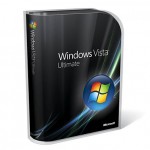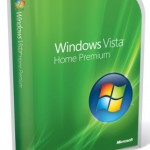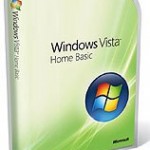Windows Vista Multilingual User Interface Pack (MUI) is language packs for Windows Vista that provide a translated version of most of the user interface so that users can change the display language on Windows computer and view wizards, dialog boxes, menus, Help topics, and other items in Windows in a different language, such as for Chinese version to switch language to Japanese, or German to revert to English without reinstalling. However, only Windows Vista Ultimate and Windows Vista Enterprise has license to use MUIs.
All other Windows Vista editions, including Windows Home Basic, Home Premium and Business allows only one language been selected and used, which was determined during installation. Users can select the default language when installing Windows Vista system, but after selecting the language pack to use, system will automatically delete the non-default languages away. System updates and other services of Windows Vista is presented to the users based on the Windows Vista language pack installed, but these updates, although sometimes can be installed from another language, cannot change or upgrade the system to other language set.
Microsoft has released the MUI Windows Vista language packs for both 32-bit and 64-bit editions. However, as mentioned, only for Ultimate and Enterprise users who can download via Windows Update. Beside, for users who have already installed Windows Vista Service Pack 1 (SP1), the following error message will appear when trying to install the MUI language packs meant for RTM version of Windows Vista, and the installation of language pack will fail.
The language can’t be selected because the language pack version is incompatible with this version of windows.
Windows Vista MUI Installation Tool is a crack program that can hack and force install multi-language packages into non-supported Windows Vista – that’s Windows Vista Home Premium, Home Basic and Business editon, plus Ultimate and Enterprise edition installed with SP1 (at least until official MUI language packs for SP1 are released by Microsoft). Windows Vista MUI Installation Tool also include feature to allow users to easily change and switch between display languages of the system. Best of all, all process is done automatically without manual intervention.
To use Windows Vista Multi-Language Package Installation Tools, simply follow these steps:
- Download the Windows Vista Multi-Lanaguage Package Installation Tools package, and unpack the files to
C:\Windows Vista MUI Tools\C:\MUITools\ or C:\MUI\ folder.Important: No space in folder name else will have “Incorrect Parameters” or “Parameter is incorrect” error message. From Windows Vista MUI Installation Tool version 2.55 onwards, users can install the program directly using executable, but you may need to install the files to new folder with no space in the folder name, or copy everything in the C:\Propgram Files\Windows Vista MUI Installation\ folder to the above no-space folder, for successful execution.
- Create a C:\MUI Packs\ folder.
- Download the Windows Vista MUI language packs that you wish to install, and save the downloaded MUI pack in C:\MUI Packs\ folder. The MUI package is actually self-extracted *.CAB files, but has been added execution restriction on non-supported Windows Vista editions. Once the .CAB has been extracted with EXE2CAB, it can be installed in any Windows Vista editions. EXE2CAB is a program that can do such extraction and bypass the .EXE instruction that stop installation of MUI in Windows Vista Home Premium, Home Basic and Business.
- Create another temporary folder named C:\Install MUI\.
- Run Windows Windows Vista MUI Tools (Windows Vista Multi-Lang Package Installation) (x64 or x86) as Administrator.
- Click on Install button under of either “Windows Vista MUI Installation – Method 1” or “Windows Vista MUI Installation – Method 2”.
The difference between Method 1 and Method 2 is that Method 1 is a hack or crack method, where MUI installer will bypass Windows Vista update management service layer to force install the MUI language pack in non-licensed and/or non-activated (genuine) Windows Vista, while Method 2 make use of MUI installation program built into Windows Vista by Microsoft.
- In the pop-up “EXE2CAB Choose Input File” dialog, select the MUI executable file (.EXE extension) in C:\MUI Packs\ folder that you wish to install. If you have already convert the .EXE MUI file to .CAB format, click “Cancel” button, and subsequently the Windows Vista MUI Installation Tool will prompt again to select a .CAB MUI file.
- For users who choose to convert a downloaded .EXE Vista MUI file and extract .CAB version with EXE2CAB, select the destination folder in “EXE2CAB Choose Output File” dialog box, which is the C:\Install MUI\ folder.
- EXE2CAB will convert the MUI file, and then Vista Multi-Language Pack Installation Tools will install the language pack into the Vista system.
- Wait for the process to complete, then pick the new language in “Select Windows Vista Language”, click Apply.
- Restart the computer and the system will boot into new language.
Download Windows Vista MUI Tools v2.2 (stable for x86 Vista, and probably on x64 too).
Download Windows Vista MUI Tools v5.5 (support both x86 and x64 Vista): MUI_Setup_v2.55.rar
Source and update on nicety-repair.com forum (in Chinese language, now defunct).
Note that in order for the Windows Vista Multilingual User Interface Langauage Packs Installer to work properly, enable the Administrator account (version 2.5 onwards), or click on “Operation” then select “Enable the Windows Vista Administrator account”, and turn off UAC before running the program, especially when using it to switch to another display language. Else you may encountered the error messages such as “Windows package manager is requesting your permission”, “All selected language files failed to install” or “Incorrect Parameter”.
Also see solution for unable or fail to change system language using Vista MUI Tool, and solution to Windows Update and Windows Sidebar not running properly after changing language.
The software is written by a Chinese programmer, thus you may see some message in Chinese, which can be safely ignored. The installation of Windows Vista language packs may take more than 10 minutes too, so try to be patient. You should receive message on whether installation is successful or failed. Until Microsoft releases Windows Vista language packs for SP1, this tool can also temporarily used to resolve the problem where multi-lingual language pack cannot be installed on system with Service Pack 1 issue with “Method 1” on installation wizard.
Update 2: No longer available.