USB (Universal Serial Bus) has became standard connection method for many devices and the host computer. Many computer peripherals make use of USB connection to establish communication linkage between device and host controllers, and these devices include removable storage device such as USB flash drives, pen drives, memory keys, thumbdrives, external or portable hard disk drives.
By default, Windows operating system is optimizing the connected the removable storage device, including USB-connected storage devices for quick removal. By optimizing a storage device for quick removal, it means Windows disables write-caching to the external drives so that the external drives can be quickly plugged out without using the Safe Removal icon.
For users facing with problem of slow copying, reading or accessing speed when connecting to and using the external USB hard disk drives or USB flash drives or other USB storage devices, Windows allows the externally connected removable disk storage devices via SCSI, USB, IEEE 1394 Firewire, eSATA interface to be optimized for performance (enable and turn on disk write caching) to improve access and write speed to and from the drive.
To optimize a storage drive for performance, follow these steps (based on Windows 7, other Windows OSes, such as Windows XP or Windows Vista has about the same procedure):
- Click on Start button, and go to Control Panel.
- Click on System and Security category, and then Device Manager link.

- Click Yes if User Account Control (UAC) dialog prompts.
- Expand the Disk Drive tree.
- Right click on the USB storage disk drive to improve its performance, and select Properties.
- Go to Policies tab.
- Select the radio button for Better performance or Optimize for performance.
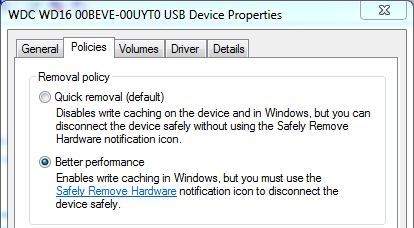
- Click OK.
The external drive is now write-caching enabled. Thus, user must use the Safely Remove Hardware notification icon to disconnect the drive safely prior to remove the device in order to avoid data loss.