Even wonder how you can access your desktop or any favorite folder’s contents while doing web browsing in firefox. Normal way is you have to minimize the web browser first and then go to desktop to have access to the files. But incase you have to access favorite folder that are stored few level lower in root directory, this simple trick may work for you. With only a few easy steps, user will be able to create a shortcut to be appeared in the bookmark toolbars in your firefox web browsers. In anytime during the web browsing, you can just click on the shortcut and it will bring you to the favorite folder for fast file accessing.
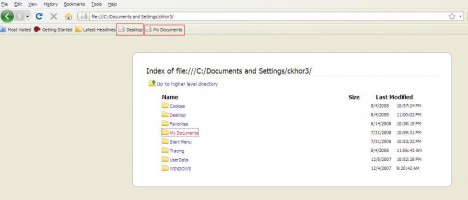
After opening your web browser, just key in any folder directory prefixed with “file:///” followed by the folder directory (Example: file:///C:/Documents and Settings/users/) that you intend to bookmark in the address field and it will bring you to the right folder with all the subfolders and files in it. Then just drag and drop the favorite folder to the toolbar and that is all.
I have tested it myself and it works great in Windows XP PC system. Hopefully this simple trick will able to help you to have quick folder access without interrupting your web browsing activities in Firefox.