When visiting some websites or even when opening and closing Windows Live Messenger main Contacts window or instant messaging chat window, a pop-up prominently displays Safecount.net logo and asks user to take a survey will be automatically appeared randomly. Sometimes, the pop-up is shown after user clicks to close the auto expanding overlay in-text contextual ads from Safecount.net.

The pop-up browser window loads the ad served from amch.questionmarket.com, which in turn uses JavaScript to load a PHP page from survey.questionmarket.com, but sometimes the pop-up window may appear just blank. If left untouched, the pop-up window will attempt to close itself almost immediately. If you’re using Internet Explorer, you will be asked whether to allow the tab to close itself.
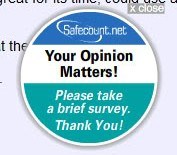
When dealing with pop-up brought by Safecount through questionmarket.com, scan with anti-virus, anti-spyware or other security products does not really help, as it’s not considered as spyware, malware, or Trojan by most computer security solutions. Questionmarket and Safecount is just a cookie which triggers the pop-up whenever some ads are displayed. The pop-up happens because some advertisers that display ads on the websites you visited or in Windows Live Messenger main or chat window wants to understand if their advertising is working, and engage Safecount to do so for them. According to Safecount, the pop-up is just an invitations to take a survey.
Nevertheless, it’s pretty annoying to see a pop-up displaying when browsing the Internet, especially when closing the window of Windows Live Messenger or exit from IM chat window.
So, how’s to disable and stop or prevent any Safecount.net or Questionmarket.com pop-ups from ever been shown again?
Safecount provides an opt-out cookie which can be set on the web browser which tells Safecount not to collect your non-personally identifiable information, and not to invite you to participate in our market research surveys, and thus no more pop-ups.
To set the opt-out cookie, just visit http://www.safecount.net/optout.php.
For Safecount pop-ups that happens because of Windows Live Messenger, set the opt-out cookie in both Internet Explorer and your default web browser.
Note: If you delete, block or otherwise restrict cookies, or if you use a different computer or Internet browser, you need to renew your opt-out choice.
If you want to permanently block Safecount and Questionmarket, depending on your web browser, there may be ads blocking add-ons or plug-ins such as Adblock which can be installed to restrict Safecount from setting any cookie again. Alternatively, if you’re using IE9, you can install tracking protection lists to eliminate trackers and protect your privacy.