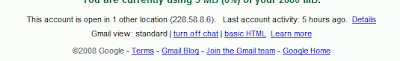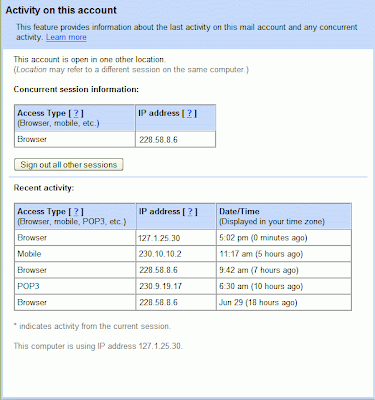Suspicious or suspecting somebody else such as hacker or intruder is accessing and hacking into your Gmail account without your knowledge? Gmail is getting popular as email service provider of choice by many, and is probably holding and storing lots of sensitive private personal information such as user name and password credential recoveries, tax records, love letters, Google Talk chat histories, bank statements and etc.
Thus protecting the security of Gmail or Google Mail account is of utmost important. Other than using a hard-to-guess and long password to secure the e-mail account from brute-force and dictionary attack hacking attempt, it may be useful to review and check Gmail account login session and access activity history in order to ensure that only user himself or herself and other authorized people is gaining access and logging into the Gmail account.
Gmail has launched “Last Account Activity” feature that showing user information about recent activity in the Gmail account. Recent activation information includes any times that the mail account was accessed, using a regular web browser, through a POP or IMAP client, from Google Toolbar or a mobile device, and other access type. The IP address from which the access was made, as well as the time and date is listed, enable user to check and verify that the login is indeed valid and legitimate, and whether there is another person use the Gmail account without your consent and knowledge.
To access the last account activity history, click on the Details link at the end of the Last account activity line at the bottom of any Gmail page to open a new window showing the recent sign in records from last few hours onwards, including concurrent session information if user (or anybody else) opens Gmail account access in more than one location.
In the “Activity on this account” window, there are plentiful of information that is available, including user’s current IP address, so that user can know easily which session is opened by him, and if there is another login session to Gmail that does not occur on his or her comptuer. Gmail Blog explains how to use these information to protect and secure your Gmail account.
The top table, under “Concurrent session information,” indicates all open sessions, along with IP address and “access type” — which refers to how email was retrieved, for example, through iGoogle, POP3 or a mobile phone. The bottom table, under “Recent activity,” contains my most recent history along with times of access. I can also view my current IP address at the very bottom of this window, where it says “This computer is using IP address…”
With this information, I can quickly verify that all the Gmail activity was indeed mine. I remember using Gmail at the times and locations listed. Being extra cautious, I can also click on the “Sign out all other sessions” button to sign out of the account I left open at home.
If you suspect the intrusion or violation into your Gmail has occurred, then remotely sign out and log out all Gmail access session that is not on your current computer by clicking on Sign out all other sessions button. The next thing you should do if immediately changing your Gmail account password by going to Google Account Settings, and then click on Change Password. If you no longer has access to Gmail, try to recover or reset the Gmail and Google Account password.