Briefcase is an ancient feature in Windows operating system, existed since Windows 95. Briefcase works as a special folder that supports two-way file synchronization with another folder on local disk or external USB/FireWire drive and network drive. However, with the advance of computing technology, the basic sync feature of Briefcase no longer sufficient for modern files safeguarding need.
Most users hardly use New -> Briefcase command that exists on right click context menu, especially in new operating system such as Windows 7 and Windows Vista. The ability to create a Briefcase is probably left in Windows to provide some backward compatibility, to administrator who uses Briefcase Reconciler as replication tool for Microsoft Office Access database, or people who too familiar with Briefcase to live without it.
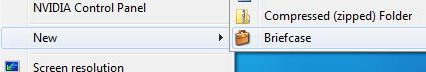
For users who don’t want Briefcase item in New right click shortcut menu, it’s possible to manually delete and remove New Briefcase entry in right click menu in system registry. The easier way is to download the following registry registration entries file to automatically delete and move the Briefcase item from New sub-menu of right click contextual menu.
Download Disable-New-Briefcase.reg
Want back the ability to create new Briefcase after deleted it? Simply download the following registry registration entries file to revert the New -> Briefcase removal and restore Briefcase option in New submenu or right click menu.
Download Enable-New-Briefcase.reg