Sometime you need to shut down your Window XP in a hurry especially when you are rushing for an appointment or doing something urgent. But the standard process for a PC to shut down takes time and you need to wait for a while before the Window is shut down. You can get some solutions from Quick ShutDown, a free, fast and easy-to-use shutdown tool that might help you in this.
Quick Shutdown makes actions such as shutdown, reboot, hibernate, standby and logoff your computer with one mouse click. When you are running QuickShutDown, an accurate miniature icon appears on the taskbar on the end opposite the “Start” button. You can choose to click or double click it with the left mouse button, and it shutdowns or reboots your computer. This tiny, memory resident tool allows you to configure key combinations that shut down and restart your PC. Read out more from Quick ShutDown.
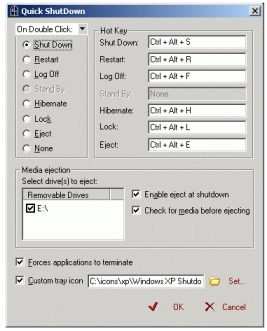
Recent Posts
- Able2Extract Professional 11 Review – A Powerful PDF Tool
- How to Install Windows 10 & Windows 8.1 with Local Account (Bypass Microsoft Account Sign In)
- How to Upgrade CentOS/Red Hat/Fedora Linux Kernel (cPanel WHM)
- How to Install Popcorn Time Movies & TV Shows Streaming App on iOS (iPhone & iPad) With No Jailbreak
- Stream & Watch Free Torrent Movies & TV Series on iOS with Movie Box (No Jailbreak)
 Tip and Trick
Tip and Trick
- How To Download HBO Shows On iPhone, iPad Through Apple TV App
- Windows 10 Insider Preview Build 19025 (20H1) for PC Official Available for Insiders in Fast Ring – Here’s What’s News, Fixes, and Enhancement Changelog
- Kaspersky Total Security 2020 Free Download With License Serial Key
- Steganos Privacy Suite 19 Free Download With Genuine License Key
- Zemana AntiMalware Premium Free Download For Limited Time