Pwnage Tool 2.0 (which followed by version 2.0.1 quickly for bugs fix) is the first mass-distributed jailbreaker for iPhone 3G and iPod Touch (iPod Touch does not require to be unlocked anyway, as it’s not ‘locked’ in the first place as there is no phone function), and both jail breaker and unlocker for 1st generation classic iPhone upgraded to firmware OS software version 2.0, which released for free download by iPhone Dev Team.
With Pwnage Tool hacking tool, Apple lovers who own iPhone or iPod Touch can be PwnageTool to activate and jailbreak iPhone 3G and iPod Touch to run unauthorized third party and non-Apple-sanctioned nor supported (official apps are available through App Store) application software. Pwnage Tool can also be used to activate, jailbreak and unlock SIM-lock for iPhone 2G with version 2.0 of firmware OS. Unfortunately, unlocking iPhone 3G is not supported by PwnageTool 2.0 and 2.0.1 available currently.
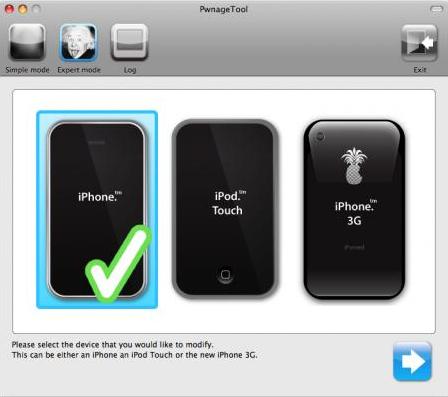
iPhone-Dev Team has previously released a video demo clip showing how Pwnage Tool 2.0 in action and is used to activate, jailbreak and unlock iPhone 3G or iPhone 2.0.
Due to several bugs, a updated version which fixes several of the issues have been released. The blog listed the enhancements to PwnageTool 2.0.1 as:
- It auto-finds the bl39 and bl46 files better, if they’re on your computer.
- It creates the ~/Library/iTunes/Device Support/ folder if not present, which should help with some 1600 errors people have been having.
- Many people have reported the PwnageTool not starting up at all (the icon never stops bouncing). This issue should be resolved now.
- The Sparkle AppCast URL is fixed in this version, so automatic updates should work for future releases.
For users who want to pwn (activate and jailbreak and/or unlock) the iPhone now, the direct download link to the PwnageTool v2.0 and v2.0.1 is listed below.
PwnageTool 2.0.1: PwnageTool_2.0.1.zip (mirror)
PwnageTool 2.0 (not recommended to use, listed for reference purpose only): PwnageTool_2.0.zip (mirror)
PwnageTool has been upgraded to version 2.2.1.
The official PwnageTool is currently only support Mac OS X machine. For Windows, use WinPwn instead.
iPhone-Dev Team blog listed several possible errors when using PwnageTool 2.0″
- Error 1600 from iTunes or “failure to prepare x12220000_4_Recovery.ipsw” in the log. Fix the error or problem by creating the Device Support directory using mkdir ~/Library/iTunes/”Device Support” command. If the directory already exists, remove any files in it. Then re-run PwnageTool.
- If DFU restores are giving you trouble, another route to pwned 2.0 for 1G owners is to use our first pwnage at 1.1.4. Once you are pwned there, you can do a normal recovery-mode restore to your custom 2.0 ipsw. BTW the iPhone does *not* need to be pre-pwned to be able to DFU-restore into a pwned ipsw — it needs to be pre-pwned only for normal recovery-mode restores of custom ipsw’s.
- Mail application not working at 2.0? Please restore to your custom ipsw (you don’t need to DFU restore if you are pwned, normal restore will work now too) but then select “Set up as a new iPhone” when iTunes asks. Your first sync will bring back all of your settings anyway.