The USB flash drive or pen drive are very useful portable storage devices which are very commonly used for transferring or transporting personal data or work files from one station to another, e.g. from the house to the office or for carrying around data that users intend to transfer or access in a variety of places. The USB flash drive is compact and easy to carry around. However, as the storage device is so common and easily used, the percentage of the drive being infected by viruses has also increased substantially. In this situation, what can a user do in order to prevent or reduce the risk of being infected by viruses while transporting data via the portable USB drive?
To minimize the risk of the PC being infected by viruses, it is a good practice to keep a habit to carry out the following measures once you insert or connect your portable Pen Drive into your computer. When you insert your USB Drive or Pen Drive into your PC, click cancel to close the dialogue box prompted out.
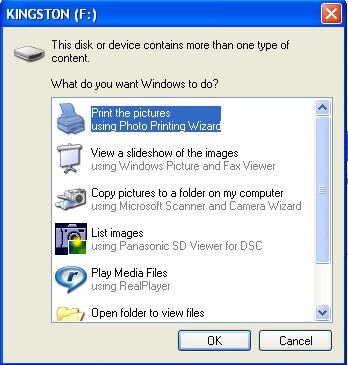
Now you need to go to Start\Run and type cmd to run the Command Prompt Window as shown below.
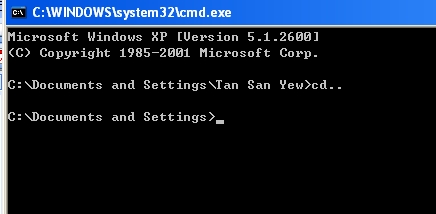
In the Command Window, type in your flash drive’s drive letter (if your pen drive is detected as G, then type G: and so on). Once you have gone in to your pen drive, now type dir/w/o/a/p and hit Enter. You will then see a list of files. Search whether any of these files appear or exist:
1. Autorun.inf
2. New Folder.exe
3. Bha.vbs
4. Iexplore.vbs
5. Info.exe
6. New_Folder.exe
7. Ravmon.exe
8. RVHost.exe or any other files with “.exe” extension.
For instance, two files are found in the following example: a.dll.vbs and Autorun.inf.
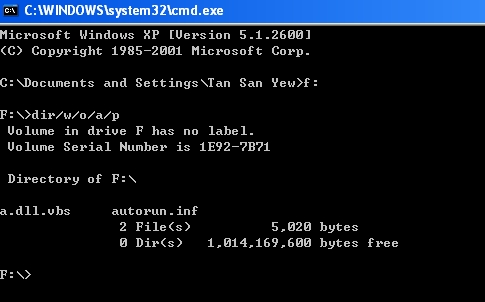
If you happen to see any of the above files, just type and run the command attrib -h -r -s -a *.* as shown in the photo below:
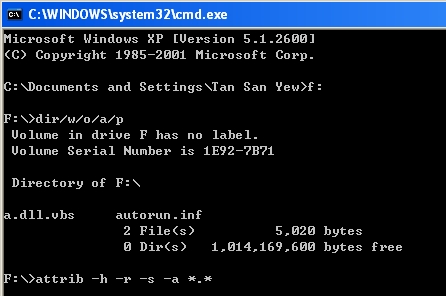
Once this has been done, you need to delete the files that you see. In the example above, you need to delete the a.dll.vbs and Autorun.inf. Just type in “del autorun.inf” and “del a.dll.vbs”.
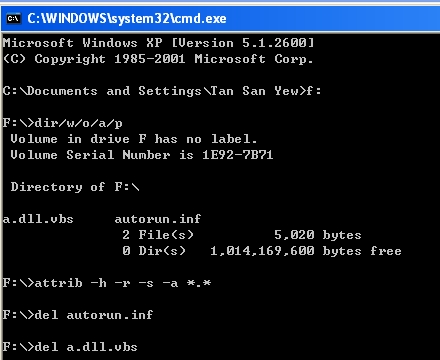
It’s almost done. To double ensure your pen drive is safe, perhaps you might need to scan your USB flash drive again with some reputable antivirus software. You can eject your pen drive and reinsert for using.
Recent Posts
- Able2Extract Professional 11 Review – A Powerful PDF Tool
- How to Install Windows 10 & Windows 8.1 with Local Account (Bypass Microsoft Account Sign In)
- How to Upgrade CentOS/Red Hat/Fedora Linux Kernel (cPanel WHM)
- How to Install Popcorn Time Movies & TV Shows Streaming App on iOS (iPhone & iPad) With No Jailbreak
- Stream & Watch Free Torrent Movies & TV Series on iOS with Movie Box (No Jailbreak)
 Tip and Trick
Tip and Trick
- How To Download HBO Shows On iPhone, iPad Through Apple TV App
- Windows 10 Insider Preview Build 19025 (20H1) for PC Official Available for Insiders in Fast Ring – Here’s What’s News, Fixes, and Enhancement Changelog
- Kaspersky Total Security 2020 Free Download With License Serial Key
- Steganos Privacy Suite 19 Free Download With Genuine License Key
- Zemana AntiMalware Premium Free Download For Limited Time