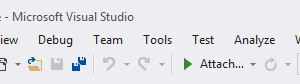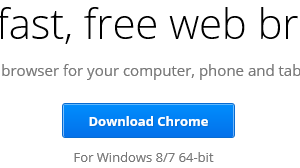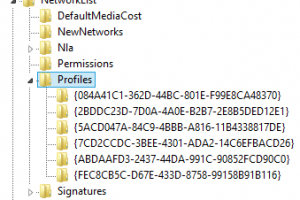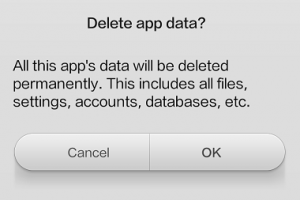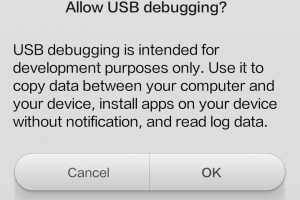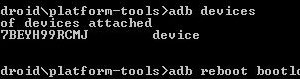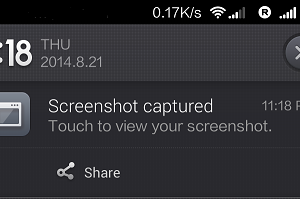One of the change to user interface since Visual Studio 2012 and stays in Visual Studio 2013 is the ALL CAPS menus. In Visual Studio 2012 and Visual Studio 2013, all letters of the menu titles in the menu bar is converted to upper case, instead of following typical capitalization, where only the first letter is capital letter with the rest in lower case.