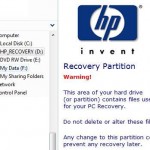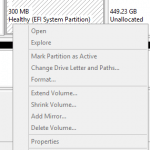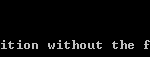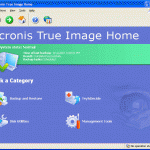New desktop and notebook or laptop computer system from HP and Compaq typically has a special HP recovery partition that allows users to restore PC to original default factory condition when Windows BSOD, fails, corrupts or unable to boot. If you delete or remove this special HP recovery partition away by using Disk Manager or third party disk management tool such as Partition Magic and Acronis Disk Director Suite, the following error message will appear on every system startup.
Warning: A partition overlaps your system recovery partition. Press F10 to start the system recovery anyway or another key to delete the recovery partition.
When users press F10, Windows XP, Windows Vista, Windows 7 or newer Windows operating system can continue to boot up normally. The space that unlocked and recovered from recovery partition and merged with other partition appears to be working properly, or if another partition or volume been created with freed disk space, the partition is still visible and usable. Beside, it’s impossible now to remove or uninstall HP Backup and Recovery Manager tool from “Add and Remove Programs” in Control Panel as the wizard will stop with error saying it can’t remove the software. But the message will keep appearing and occurring repetitively on every system starts up.
The warning message about HP recovery partition is probably planted by HP itself in MBR (Master Boot Record). To remove or disable the partition overlaps recovery partition error message, there are two ways of doing it.
First method is to follow proper procedure provided by HP to delete and remove the recovery partition. Before users able to delete the partition again, the partition needs to be created back. To do so, simply install the HP Recovery tool (HP Backup and Recovery Manager) again, and make a recovery point, as the software will remake the partition with an recovery point on it. Then, uninstall the software or use the software to delete the recovery partition.
Second method is to fix and restore MBR to original Windows state to get rid of HP inserted code. To overwrite the MBR after deleting the HP_Recovery partition, boot into DOS environment using a bootable floppy or CD (you will need to create a bootable system disk with fdisk.exe copied to it), and run fdisk /mbr at command prompt.
Else, it’s also possible to go to boot from Windows setup disk and go to Recovery Console, and type fixmbr, and optionally, fixboot in the console prompt.