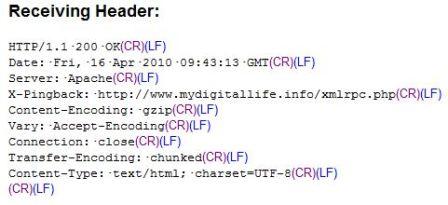After setup and configuring Apache to enable GZip compression or instruct PHP scripts to output in compressed format, webmasters or system administrators may want to run a test to check and verify that the web server is actually churning out and serving the compressed content in Gzip or Deflate encoding.
There are several ways to check and verify if the website correctly using GZip or Deflate compression for its web pages and files.
Online GZip or Deflate Web Page Compression Test
There are plenty of websites which offer GZip, Deflate or all in one page compression test. Typically, the online service will determine and display if web page is compressed, what is the compression method, original markup size, compressed page size and the compression ration, with web page header and other details may also been shown.
Some of the popular online page compression test sites are:
- http://www.gidnetwork.com/tools/gzip-test.php
- http://www.dnsqueries.com/en/check_http_gzip.php
- http://nontroppo.org/tools/gziptest/
- http://www.seositecheckup.com/html_compression_status.php
- http://www.whatsmyip.org/http_compression/
- http://aruljohn.com/gziptest.php
- http://www.nibbleguru.com/tools/gzip-test.php
Web Developers Tool
When a web page is sent in response to request from web browsers, its header will include a line to indicate the type of the web page the web server is sending over. Typically, the header will have a line of “Content-Encoding: gzip” if the web page is compressed. Thus, by viewing the header of the web page, user can determine if the web page is compressed or not. Unfortunately, the header of HTTP response is well hidden, but several web developer tools, which are the add-ons or add-ins for web browsers, can allow user to view the header information.
- Live HTTP Headers for Firefox
- Web Developer Toolbar for Firefox (available from Toolbar -> Information -> View Document Size where compressed and uncompressed page sizes are show)
- Domain Details for Firefox
- Domain Details for Google Chrome
Online HTTP Viewer
Rex Swain’s HTTP Viewer (http://www.rexswain.com/httpview.html) is able to display exactly what an HTTP request returns to your browser, including header information. To request an compressed page using the Rex Swain’s HTTP Viewer, enter gzip in Accept-Encoding text box.
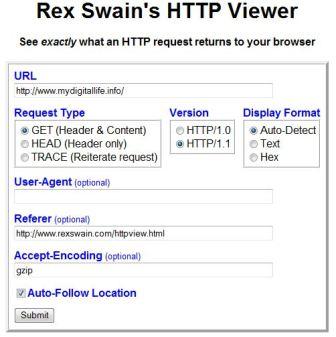
Similarly, look for the line of “Content-Encoding: gzip”.