If you upgrade and install Yahoo! Messenger with Voice 8.0.0.701 or above (latest version been 8.1.0.195 or 8.1.0.209), the previous tricks, hacks or workarounds to remove, disable or take off the advertisement banners in Yahoo! Messenger no longer working. Here is the new crack or hack that functions as the Yahoo! Messenger 8 ads remover that will remove and hide the animated flash ads banner at the bottom of main window for newest and latest version of Yahoo! Messenger.
Google Operating System has prepared a automated command prompt batch script file that will automatically merge the required registry values into the Windows registry and patch the urls.xml file in order to hide the YM ads. Download the batch file noYMads2.bat. Once downloaded the batch file, simply execute and run the batch script by double clicking it, and the every Yahoo Messenger ads removal fixes will be installed properly.
The batch script actually does the similar hacks and changes with the batch script for earlier version of YMessenger. It simply sets and edits the following registry values which related to ads in Y!M 8 in the registry branch of HKEY_CURRENT_USER\Software\Yahoo\pager\YUrl by replacing the original value with a dummy asterisk (*). The list of string values that are been modified include:
Messenger Ad
Webcam Upload Ad
Webcam Viewer Ad
Webcam Viewer Ad Big
Webcam Viewer Ad Medium
Change Room Banner
Conf Adurl
Chat Adurl
Y Content (the additional registry setting been modified)
After that the script will empty the content for urls.xml located in C:\Program Files\Yahoo!\Messenger\Cache\ folder. So you prefer to do the hacking job and ad removal process yourself, you can simply edit the registry values and file accordingly. After the crack, the registry branch will look like below in the registry editor.
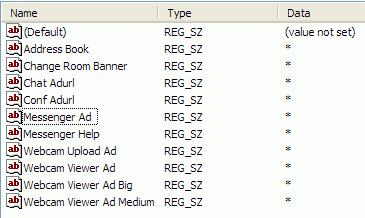
Note that after using this patch, the Yahoo! Chat Rooms is not working properly. So if you’re using this feature, skip to the following crack.
Download YM Ad Banner Remover (now at version 4.1) which supports the ad removal in the following version of Yahoo! Messenger:
Yahoo Messenger 8.1.0.209
Yahoo Messenger 8.1.0.195
Yahoo Messenger 8.0.0.716
Yahoo Messenger 8.0.0.711
Yahoo Messenger 8.0.0.701
Yahoo Messenger 8.0.0.683
Yahoo Messenger 8.0.0.682
Yahoo Messenger 8.0.0.508
Yahoo Messenger 8.0.0.506
Yahoo Messenger 8.0.0.505
Yahoo Messenger 7.5.0.819
Yahoo Messenger 7.5.0.814
Yahoo Messenger 7.5.0.811
Yahoo Messenger 7.5.0.647
Yahoo Messenger 7.5.0.333
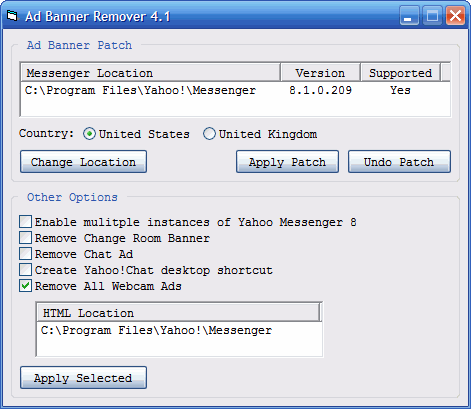
Beside animated ad banner in the Y!M8 main windows, with this tool, users can also enable or disable multiple instances of Yahoo Messenger 8.0, remove the change room anner, remove the chat ad, create a desktop shortcut to Yahoo! Chat, remove all webcams ads, and specify the the location where the Blank.html which is used to replace the webcams ads will be stored.
There is also another Y!Msgr ad removal tool Yahoo! Messenger AD-Remover New 2 Patch (download link) which patch the YahooMessenger.exe and edit some registry values. After patch, the flash ads on the main windows will be removed completely.