Windows Live Hotmail provides plenty of TLD domains for which the email address is based on to its users. For example, other than @hotmail.com, @live.com and @windowslive.com, there are also plenty of country-specific local domains such as live.de or hotmail.de (Germany), live.ca (Canada), live.com.uk or hotmail.co.uk (UK), live.fr or hotmail.fr (France) and etc. When registering for a new Hotmail account, it’s possible to use trick to choose the Windows Live Hotmail domain you prefer.
Hotmail has since supported alias, which allows user to create additional new Windows Live email addresses to add to existing Windows Live (MSN) account, without having to create additional Windows Live or Hotmail account. A maximum of 5 aliases can be created a year, for a maximum total of 15 aliases per Hotmail account. With alias, user just need to remember one user name and password credentials, while using multiple email addresses to send and receive e-mail messages.
When creating a new alias in Hotmail account through “Options” -> “More Options” -> “Account details (password, aliases, time zone)” -> “Your email addresses” -> “Add an email address” -> “Create a new Windows Live email address to add to your account”, the choice of the ending of Windows Live Hotmail email address is limited, restricted by country. For example, if you’re in US, you can pick only from hotmail.com or live.com, while those in Japan can only choose from hotmail.co.jp or live.jp.
If you want to create a new Hotmail alias with a specific Hotmail or Windows Live domain, but is not offered, or the your choice of user name is not available and you want to try your luck on another Windows Live domain, here’s a trick to allow more Windows Live Hotmail mail domain names available for choice.
- Login to Windows Live Account overview with the Hotmail email address.
- Under “Account Information”, click on the Change link for Country/region.
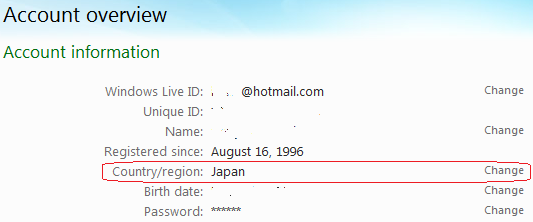
- In “Registered Information” web page, select a country/region under Home location which offers the choice of your preferred Windows Live Hotmail email address’ domain name.
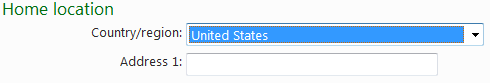
A list of common Windows Live Hotmail mail address domain (address after the @) available by country (hotmail.com is available to all unless otherwise specified):
Argentina: hotmail.com.ar or live.com.ar
Australia: hotmail.com.au or live.com.au
Austria: live.at
Belgium: hotmail.be or live.be
Brazil: hotmail.com.br or live.com
Canada: hotmail.ca or live.ca
Chile: hotmail.cl or live.cl
China: live.com or live.cn
Czech Republic: hotmail.cz or windowslive.com
Denmark: hotmail.dk or live.dk
Finland: hotmail.fi or live.fi
France: live.fr or hotmail.fr
Germany: live.de or hotmail.de
Greece: hotmail.gr or windowslive.com
Hong Kong: hotmail.com.hk or live.hk
India: hotmail.co.in or live.in
Indonesia: hotmail.co.id or windowslive.com
Ireland: live.ie
Israel: hotmail.co.il or windowslive.com
Italy: live.it or hotmail.it
Japan: live.jp or hotmail.co.jp
Korea: hotmail.co.kr or live.co.kr
Malaysia: hotmail.my or live.com.my
Mexico: live.com.mx
Netherlands: hotmail.nl or live.nl
New Zealand: hotmail.co.nz or live.com (no hotmail.com)
Norway: hotmail.no or live.no
Pakistan: live.com.pk
Peru: live.com.pe
Philippines: hotmail.ph or live.com.ph
Portugal: live.com.pt
Russia: live.ru
Serbia: hotmail.rs
Singapore: hotmail.sg or live.com.sg
South Africa: hotmail.co.za or live.co.za
Spain: hotmail.es or live.com
Sweden: live.se, hotmail.se or live.com
Switzerland: hotmail.ch or windowslive.com
Taiwan: hotmail.com.tw or livemail.tw
Thailand: hotmail.co.th or windowslive.com
Turkey: hotmail.com.tr or windowslive.com
UK: live.co.uk or hotmail.co.uk
USA: live.com
Vietnam: hotmail.com.vn or windowslive.comOther countries have a choice of either hotmail.com or windowslive.com.
- Save the settings.
- Back to “Account overview” page, under “Other options”, click on Your email addresses.
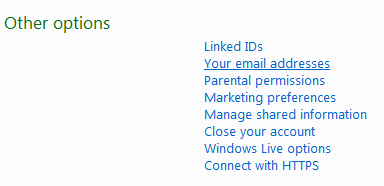
- Click on Add an email address.
- Click on the radio button for Create a new Windows Live email address to add to your account.
- You can now select Windows Live mail domain which available only for the country. Select the desired Hotmail or Live domain, enter then desired user name and click Add button.
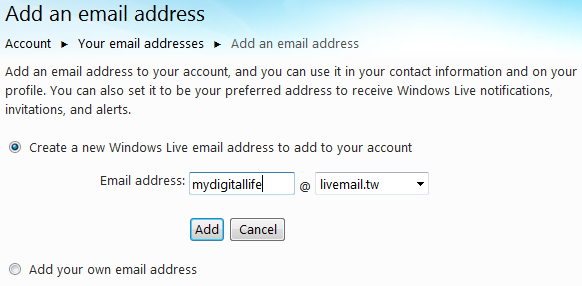
If the combination of user name with the mail domain is still available, the email address will be registered as your alias.
- After the hack, remember to change back your country setting in Windows Live Account.