Local Group Policy Editor is a Microsoft Management Console (MMC) snap-in that provides a single user interface through which all the settings of Local Group Policy objects (GPO) of the computers can be managed. The Local Group Policy objects include settings for Computer Configuration, where the policies are applied to whole computer regardless of logged-on users, and User Configuration, where policies are applied to currently logged-on user across all computers (for users on domain).
In order to view, edit, manage, change, delete or manipulate software settings, Windows settings and administrative templates of Local Group Policy Objects, it’s easier to do so via Local Group Policy Editor. User can open the Local Group Policy Editor by using the command line or by using the Microsoft Management Console (MMC).
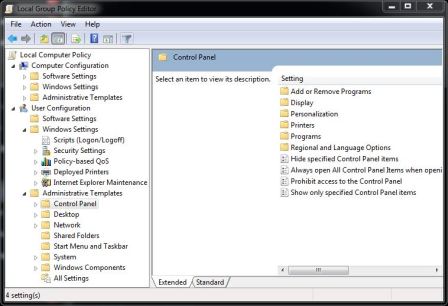
Note: User must be an administrator in order to open the Local Group Policy Editor.
Method 1: Open Local Group Policy Editor from Command Prompt
Click on Start button, type gpedit.msc in the Start Search box, and then press ENTER. Press Yes if User Account Control (UAC) dialog prompts.
Tip: gpedit.msc file is located in \Windows\System32 folder.
Method 2: Open the Local Group Policy Editor as MMC Snap-In
- Click on Start button, type mmc in the Start Search box, and then press ENTER to open MMC (Microsoft Management Console).
- Press Yes if User Account Control (UAC) dialog prompts.
- On the File menu, click Add/Remove Snap-in.
- In the “Add or Remove Snap-ins” dialog box, click Group Policy Object Editor, and then click Add.
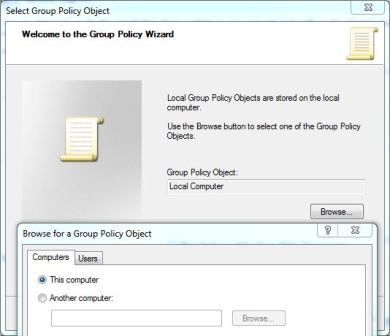
- In the “Select Group Policy Object” dialog box, click Browse.
- Click This computer to edit the Local Group Policy object.
Alternatively, user can choose to connect to GPO of remote computer, or click Users tab to selectively edit GPO for Administrator, Non-Administrator, or per-user Local Group Policy objects.
- Click Finish.
- Click OK to open the Local Group Policy Editor.
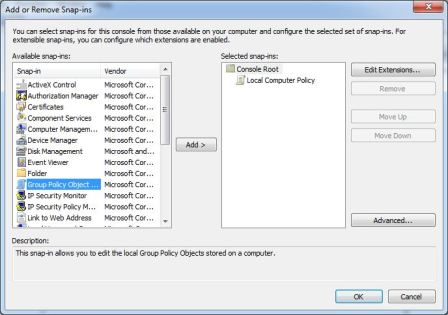
Local Group Policy Editor is only available in Professional (Business), Enterprise and Ultimate Editions of Windows 7 and Windows Vista. Users of Windows 7 or Windows Vista Starter, Home Basic and Home Premium will not get Local Group Policy Editor.