The normal way to terminate Windows Explorer’s processes is to go to Task Manager, look for Explorer.exe under Processes tab, then right clicking on it and select End Process, or using Taskkill command. This actually involves few steps in killing only a single Explorer.exe. If you have multiple Explorer processes running at the same time, then you need to repeat above steps to kill each of them. Now Windows Vista offers you an easy and faster way to kill all of running explorer processes with only few simple clicks.
To kill explorer processes in faster way, follow below steps:
1. Click Start button.
2. Hold CTRL + SHIFT then right click on any area within the red circle as shown below.
![]()
3. Exit Explorer will appear in the pop up menu, click on it to terminate all running explorer processes.
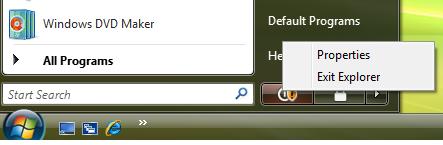
The trick works slightly different in Windows XP. Check out the simple exit explorer trick.
Recent Posts
- Able2Extract Professional 11 Review – A Powerful PDF Tool
- How to Install Windows 10 & Windows 8.1 with Local Account (Bypass Microsoft Account Sign In)
- How to Upgrade CentOS/Red Hat/Fedora Linux Kernel (cPanel WHM)
- How to Install Popcorn Time Movies & TV Shows Streaming App on iOS (iPhone & iPad) With No Jailbreak
- Stream & Watch Free Torrent Movies & TV Series on iOS with Movie Box (No Jailbreak)
 Tip and Trick
Tip and Trick
- How To Download HBO Shows On iPhone, iPad Through Apple TV App
- Windows 10 Insider Preview Build 19025 (20H1) for PC Official Available for Insiders in Fast Ring – Here’s What’s News, Fixes, and Enhancement Changelog
- Kaspersky Total Security 2020 Free Download With License Serial Key
- Steganos Privacy Suite 19 Free Download With Genuine License Key
- Zemana AntiMalware Premium Free Download For Limited Time