 It is very common that most of us have multiple web mails with different email providers such as Gmail, Hotmail, Yahoo and AOL. As we know, all of them are free and can be signed up easily. However, if you decide to switch email account with different provider due to some reason, the common problem you will face is how to transfer mails and contacts from one account to another. Probably you may give out to switch email account due to it is too troublesome and time consuming to get all data migrated. Now, Gmail has offered a great feature to let you migrate all mails and contacts from other mails provider to Gmail in simple way.
It is very common that most of us have multiple web mails with different email providers such as Gmail, Hotmail, Yahoo and AOL. As we know, all of them are free and can be signed up easily. However, if you decide to switch email account with different provider due to some reason, the common problem you will face is how to transfer mails and contacts from one account to another. Probably you may give out to switch email account due to it is too troublesome and time consuming to get all data migrated. Now, Gmail has offered a great feature to let you migrate all mails and contacts from other mails provider to Gmail in simple way.
With this feature roll out recently, switching from other email providers to Gmail is no longer a concern anymore. You can now transfer mails and contacts from other email provider to Gmail without much hassle. Furthermore, it provides you the option to have your mail forwarded from your old account up to 30 days, so that you can have more time to test out and decide if gmail is the right choice to switch to. This feature is available in all newly created accounts, and it is slowly being rolled out to all existing accounts. Below are steps to show you how to import mails and contacts from other mail provider to gmail:
P/S: If you would like to transfer mails from one gmail to another gmail, you may refer to how to transfer emails from one gmail to another gmail mailbox.
1. Login to your Gmail account.
2. Click on Settings on the top right corner.
3. Go to Accounts and Import tab.
4. Under Import mail and contacts section, click on Import mail and contacts button.
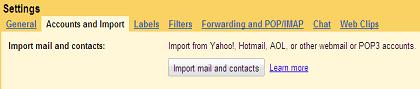
5. On the pop up window, enter your account that you want to import from, then click Continue button.
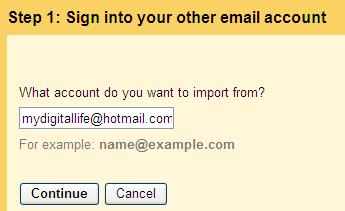
6. Enter your password for the account that you have entered at step 5. Click Continue button to proceed.
7. At the options page, all of options available are chosen for you by default. If you don’t like any one of the options, you can change any of them as preferred. Click Start import button to start transferring data.
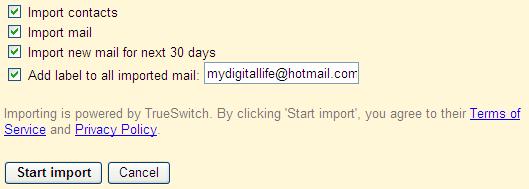
8. You will be informed that your messages and contacts are being imported and it may take sometimes up to 2 days to complete the transferring. Click OK button to close this window. To check the import progress from time to time, just check under Setting > Accounts and Import.