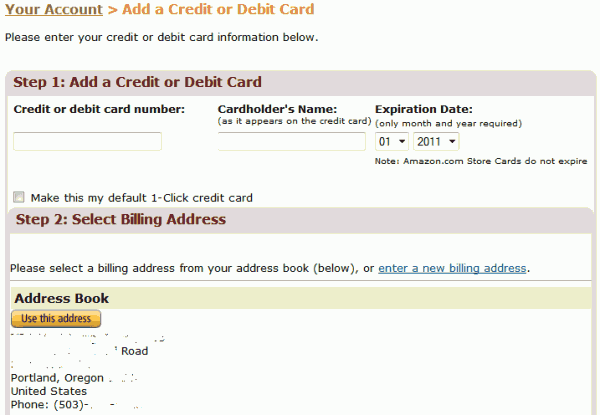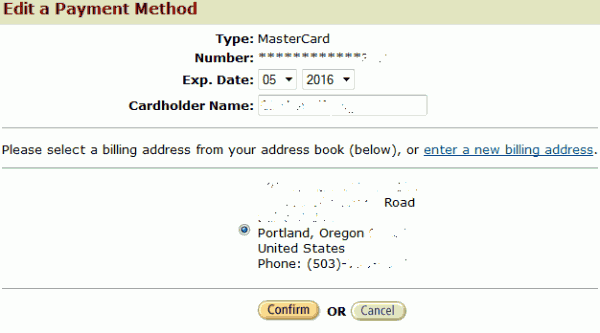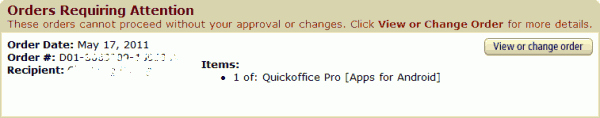While Amazon Appstore for Android is kind of redundant of Android Market, which comes with every Android-powered mobile devices, but some may prefer to purchase apps from Amazon Appstore due to easier payment method or to get the free commercial apps on offer everyday. Unfortunately, Amazon Appstore is currently available for customers in United States of America (USA) only. It’s not even available in Canada or Mexico on the same continent of North America.
When a person outside of US attempts to get an app from Amazon Appstore, the error message which indicates that the Amazon Appstore is not yet available in your country will be shown, even you have an Amazon account with proper credit card billing and shipping address information :
We could not process your order because of geographical restrictions on the product which you were attempting to purchase. Please refer to the terms of use for this product to determine the geographical restrictions.
We apologize for any inconvenience this may have caused you.
It’s possible to workaround the US-only restriction of Amazon Appstore in order to get and download free or paid apps from Amazon Appsotre. The trick works to bypass restriction placed by Amazon which requires a US-issued credit card, a US billing address and US phone number to allow everybody from anywhere around the world to get free apps or free app of the day on Amazon Appstore. No proxy server or VPN is required, as it only affects ability to test drive apps.
- Recommended: Create a new Amazon account by selecting “No, I am a new customer”, and complete the registration wizard.
It’s possible to use existing Amazon account, but you risk your account been banned or terminated as fake account details are been used. If you’re using existing Amazon account, go to Your Account to Add New Address (under Address Book of Settings) and .
- Generate a fake credit card number, address and phone number in the USA from http://www.fakenamegenerator.com/, and input the information according to corresponding fields as the account details.
Alternative US Address and Phone Number: Many US-based forwarders or international shippers provide a shipping address and telephone number in the USA, which is meant for the goods to be shipped before been forwarded to your home country oversea. If you have such a shipping account, the address and phone can be used in the Amazon account.
Alternative US Phone Number: It’s possible to put any random number as phone number, as long as it has a proper area code (3-digit) follow by 7-digit number. In addition, It’s pretty easy to get a valid and working US phone number. If you have a SIP, VoIP, or SMS account which provides a US inbound phone number, such as Google Voice, IPKall and HeyWire.
- Assign the US address as the account’s 1-Click default address.
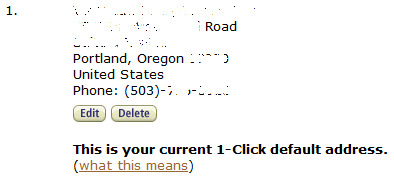
- In your Amazon account, to go Add a Credit or Debit Card (under Payment Methods of Payment) to setup the US-issued payment card with the fake credit card number generated in step above.
Alternative Credit Card Number: PayPal provides developers with a set of test credit card account numbers which can be used in the Amazon account. To use these credit card numbers, use the any expiration date in the future in MMYY format. However, not all credit card numbers listed is deemed US-issued.
- Optional: Associate the US address as the billing address for the payment method for the US credit card by clicking on “Use this address” button above the US address or manually edit the payment method to setup billing address.
- Your Amazon account has been configured properly to get any free apps from http://www.amazon.com/appstore
(aff).
Note: Do not attempt to purchase any paid apps (apps which are not free) with fake credit card or test credit card, as the payment will fail. If you want to buy paid apps, see last step.
- Download Amazon App Store for Android app: Amazon_Appstore-release.apk and install the app’s .apk onto the Android device.
- Run the Appstore app, and login with the same user name and password account credentials. All the apps that you “purchased” can be downloaded and installed from My Apps.
It’s also possible to get the free apps directly from within the app on Android phone by tapping the “Get App” button while browsing with the app, which the app will be downloaded instantly.
- Optional: Steps so far work for free apps, but if you’re intending to purchase any paid apps, here’s the trick on how to buy paid apps from the Amazon Appstore, without a valid US issued credit card or debit card, but with a valid non-US locally issued credit card or debit card.
Note: If you have a valid credit card or debit card issued in US, then just enter the credit card to make the purchase.
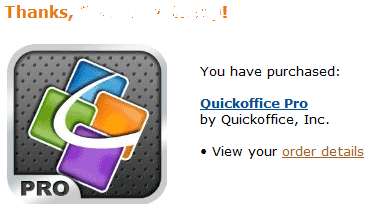
On the Android device or Amazon website, attempt to purchase the app with the fake payment info. And expectedly, the payment cannot be authorized and order cannot proceed, although Amazon will initially tell that you have purchased the app.
Go to the order details, or login to your Amazon account and click on View Your Digital Orders then locate the pending order under “Orders Requiring Attention” to click View or change order.
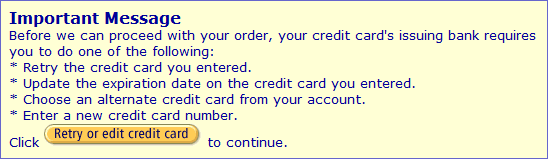
Click on the Retry or edit credit card button, and use a new valid credit card or debit card which is chargeable, and can be issued anywhere in the world, including outside of US. The payment for the order should go through successfully and the app is purchased, and can be downloaded onto your Android device now.