Windows SideShow is a technology that delivers information ane dia from PC to a variety of auxiliary display devices which can be separate from or integrated into the main PC. Windows SideShow works by displaying gadgets on a Windows SideShow compatible device, and thus dependent on Windows Gadgets service. However, the information such as e-mails, calendar, news, reminder, photos, slideshow and etc. on remote device even if desktop or laptop is turned off, or in sleep mode.
Windows SideShow compatible devices have not been popular in the marketplace, and even if somebody has a device that supports Windows SideShow, Windows 7 or Windows Vista users may not want to link and connect with the SideShow-compatible device.
Follow the guide below on how to disable or turn off and enable or turn on Windows SideShow:
- Open Local Group Policy Editor.
- Expand to the following tree branch:
User Configuration\Administrative Templates\Windows Components\Windows SideShow
- Double click on the Turn off Windows SideShow option in the right pane.
- Select the radio button of Enabled to disable and turn off SideShow.
Or,
Select the radio button of Disabled or Not Configured to enable and turn on SideShow.
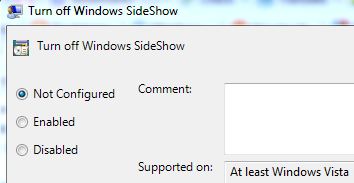
- Click OK button.