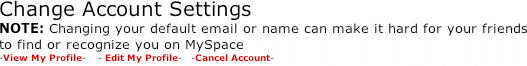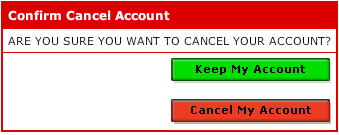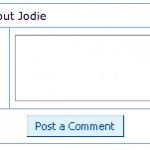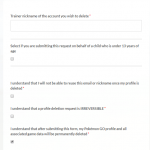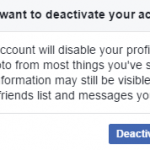- Login to the MySpace account that you want to delete (You need to have the password to access and login to the MySpace account that you want to cancel or delete).
- After login to MySpace, you will see a few options such as Edit Profile, Account Settings, Add/Edit Photos, Add/Change Videos, Manage Calendar, Manage Blog and Manage Address Book right after the greeting, right beside your photo (or “No Photo” if you haven’t upload any photo).
- Click on “Account Settings”.
- Click on “Cancel Account”, located beside “View My Profile” and “Edit My Profile” to make your account no longer exists.
- You will see a warning message: Cancelling your MySpace account will PERMANENTLY REMOVE all of your profile from MySpace, including your photographs, comments, journals, and your personal friend network information cannot be restored. Confirm Cancel Account by clicking on “Cancel My Account” to avoid accidental deletion.
- You will then given an option to stop notification emails from MySpace without cancelling the account if you’ve been bothered by amount of emails received from other users on MySpace. Ignore that, and optionally, key in your Cancellation Comments. Click on “Cancel My Account” again to double confirm deletion request.
- You will see an Account Cancellation Request Sent page. And MySpace will now email you with an instruction to complete cancellation of MySpace account. So login to your email account used to register with MySpace.
- Check for and open the email from MySpace in your inbox with title “MySpace account cancellation request – please confirm”.
- Click on the confirmation link in the email.
- After clicking on the cancellation request link in the email, a web page will be opened with explanation on why you receive that email. If you regret your previous decision to cancel your member account on MySpace, and now want to keep your account, simply do nothing and close the page plus delete the cancellation request email.
Else, if you definitely want to cancel the account, click on “Cancel My Account” button again to confirm and delete or remove the MySpace account forever.
- The MySpace account registered to your email address is been scheduled for cancellation and will take effect within 48 hours.
Update: All MySpace accounts have been deleted as MySpace deprecated social networking function.