Previously we mentioned about the way to sort and move program channel lists in Dreambox decoder but in case the lists are too huge and difficult to be sorted effectively, you may want to consider creating a new bouquet so that only those favorite channels are in for faster channel switching at own preference.
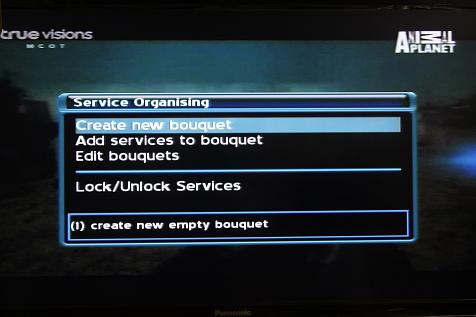
- On the remote control, go to Menu -> Setup -> Service Organizing -> Create new bouquet.
- Once entered, it will pop up the Bouquet Type. Select TV and enter the name of new bouquet.
- Next, go to Add services to bouquet. Continue to select the Bouquet Type then browse to desired channels (under respective satellite).
- Highlight and add them all into the newly created bouquet.
By now, you should have a full list of favorite channels that can be easily accessed by going into the bouquet directly. In order to go to bouquet list, press ‘OK’ button on remote control, then choose Blue Bouquets followed by the specific Bouquet list and users can start browsing in it directly. To make it more effective, users can set it as start up channel so that each and every time the system is rebooted, it will go to the channel directly.
At any time, the existing bouquet list can be edited by going into Menu -> Setup -> Service Organizing -> Edit bouquets and hopefully these simple tips will help you organize your favorite channels without the need to browse through the whole lists.