Facebook is the most popular social networking website in the world, which allows friends, family members, buddies and anybody else to communicate and keep in touch with each other. One of the ways to communicate in Facebook, Facebook Chat, which is instant messaging feature built-into Facebook website.
Facebook Chat’s messenger is built into Facebook web interface, which means that once a user is logging into Facebook, he or she will automatically sign onto Facebook Chat IM network too, with the need to download or install any client program. With hundreds if not thousands of friends in Facebook, chatting with friends through instant messages on Facebook Chat can be disturbing, if not outright time wasting.
Facebook Chat has built-in feature that allows user to appear offline or invisible in instant messenger while logging into Facebook, allowing users to chat only with person that they wanted to chat with. When appearing as offline or invisible in Facebook Chat, user is still online to Facebook IM network, and chat with anybody by initiating the conversation.
How to Go Offline (Invisible) to All Friends on Facebook Chat
Facebook Chat depends on Friend Lists for going online or offline feature. Friend Lists allow user to group friends according to categories for easy access, such as by company, school, relationship, community, area, country and etc. Friend Lists is personal and private, and does not get publish to other Facebook users. All friends not belong to a Friend Lists will be categorized as “Other Friends”.
In order to go offline or appear invisible on Facebook Chat, follow these steps:
- Click on the Chat pane on the bottom right corner of any Facebook’s page to bring up the Facebook Chat messenger window.
- At the end of the line of Friend Lists name (e.g. Other Friends, click on the White / Green toggle switch to appear offline and invisible to every friends inside the list.
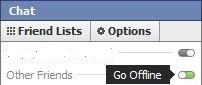
When the Friends List is in offline mode, the toggle switch will be displayed in Grey / White color.
- If you want to appear offline and invisible to everybody, click on each and every “Go Offline” toggle for every Friend Lists available.
Do not click on the “Go Offline” toggle for friend lists which people who you want to appear online too. If you accidentally toggle to offline, click again on “Go Online” Grey / White button to appear online and visible again.
Tip:
It’s possible to create a new Friend List just for the purpose to appear online or offline to selected members or friends. For example, you may only want to chat with several people, or you may have some people who you don’t want them to notice that you have online in Facebook.
To create a new Friend List, click on Friend Lists tab in Facebook Chat inline or pop out window, and type in the list name under the Create a new list: text box. For example, “Always Offline”, “Appear Offline”, “Always Online” and etc. Once a list is created, the list will appear inside the Chat. Drag and drop users to the list.
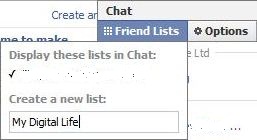
Alternatively, go to Friends tab, and click on + Create a List button. Enter the new list name, and friends to include in the list, then click on Create List button.

Any change (addition, removal or deletion of friends) to the Friend List will be automatically saved.
For people who does not use Facebook Chat, here’s how to turn off Facebook Chat.