In Windows 7 beta or ‘near beta’ build such as build version 6956, there is a “Send” Feedback” link been appended on the right side of the title bar on each and every window opened on desktop, as illustrated in the figure below.
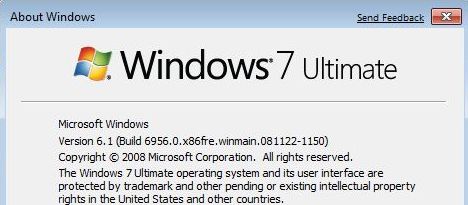
Those who feel that they’re not going to send feedback to Microsoft, has not encountered any buy to report, or simply don’t like the existence of “Send Feedback” wording on window’s or dialog’s title bar can use the following registry hack to disable and turn off the feedback too.
Run Registry Editor (RegEdit), and navigate to the following registry key:
HKEY_CURRENT_USER\Control Panel\Desktop
Add in a new DWORD (32-bit) Value named FeedbackToolEnabled, and then set its value data as 0. Log off and log on again for the change to take effect.
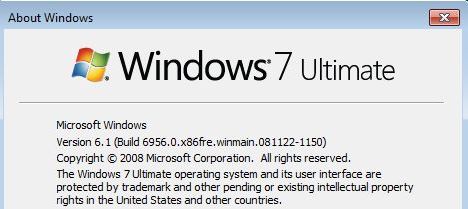
People who don’t like to deal with registry manually can download the following registry file to merge the value to disable and remove the “Send Feedback” link automatically: Disable-Feedback-Tool.rar. After downloaded the RAR achive, run the Disable-Feedback-Tool.reg inside it.