Microsoft OneDrive (previously known as Windows Live SkyDrive) has been offering free 15GB storage space since June 2014, an increase from free 7GB disk space offered when the service was first launched. However, if the default free storage available is not enough for you, Microsoft is offering you a chance to double the OneDrive free storage to 30GB, without cost.
The additional 15 GB of free storage space for OneDrive is given to users who enable the camera backup option to automatically back up the photos on the smartphones, tablets or mobile devices to OneDrive. Even if you’re not interested in the free extra 15GB, we do think that automatic backup of camera roll to the cloud is a good way to ensure that your photos are always secure and available.
The free additional 15GB OneDrive storage was launched since early September in response to huge amount of free space that is required by iPhone users to upgrade to iOS 8 and the pathetic 5GB free space offered by iCloud. The offer has since been extended to end of October, 2014.
How to Double Free OneDrive Storage to 30GB
The offer is available to iOS (iPhone and iPad), Android, Windows Phone and Windows users, simply by turning one the Camera Backup option in OneDrive app in various platform.
On Windows Phone:
- Go to Settings on the phone
- Swipe left to applications
- Tap photos + camera
- Turn on auto upload to OneDrive
On Android:
- Download the OneDrive app from Google Play store
- Go to Settings in the app
- Tap Camera backup
- Turn on Camera backup
On iPhone:
- Download the app
- Go to Settings in the app
- Tap Camera backup
- Turn on Camera backup
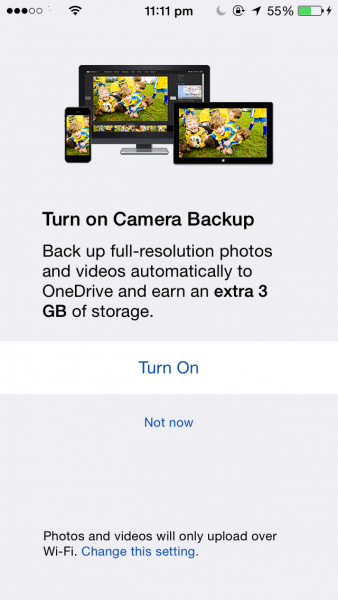
On Windows 8 / Windows 8.1 / Windows 10:
- Open Charms Bar
- Go to Settings -> Change PC Settings
- Tap or click on OneDrive’s Camera Roll
- Select a upload quality to turn on automatic upload to OneDrive
Once camera backup is turned on, the free 15GB camera roll bonus is instantly added to your account to make the total free storage as 30GB.
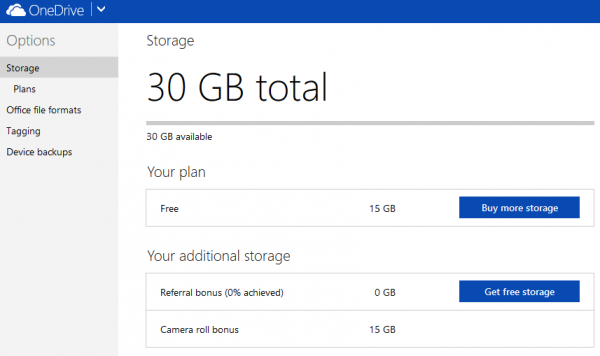
Doesn’t have a OneDrive account yet? You can sign up with our referral link.
If you don’t want your photos to be automatically uploaded to the cloud (remember TheFappening iCloud celebrities nude photos leak scandal?), you can disable the Camera Backup option once you receive the free additional 15GB, which should be instantaneous.