When installing or uninstaller an application with Windows Installer (.MSI executable or .EXE that calls msiexec.exe), or when launching Windows Update or Microsoft Update in Windows 7 (occurring at least in Windows 7 Beta), the installer and WU may crashes, halts, stops working, returns error, and causes Windows Installer or Windows Explorer to stop working with a “Windows Explorer has stopped working” or “Windows Installer has stopped working” dialog box. Installation or attempt to go to Windows Update fails.
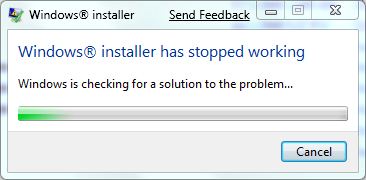
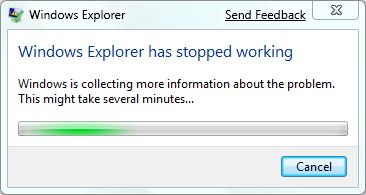
The dialog continues to say “Windows is checking for a solution to the problem…” or “Windows is collecting more information about the problem. This might take several minutes…”, and then the system asks user whether “Do you want to send more information about the problem?” to Microsoft. Click on “Send Information” button does not return any viable solution, even setting compatibility modes to Windows XP and Windows Vista does not resolve the issue.
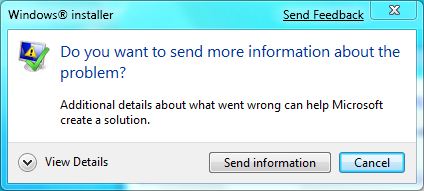
In Event Viewer, an Error level log is been recorded, and has the details similar to below:
Faulting application name: Explorer.EXE, version: 6.1.7000.0, time stamp: 0x49431f06
Faulting module name: ntdll.dll, version: 6.1.7000.0, time stamp: 0x49433e67
Exception code: 0xc0000005 or 0xc015000f
Fault offset: 0x0007f6d6
Faulting process id: 0x56c
Faulting application start time: 0x01c97968a23fc032
Faulting application path: C:\Windows\Explorer.EXE
Faulting module path: C:\Windows\SYSTEM32\ntdll.dll
Report Id: f314a30c-e55b-11dd-83d9-001e375c9a5c
The cause of the Windows Explorer crash and MSI failure is possible related to SQM Client, which is part of the Customer Experience Improvement Program (CEIP). Under the default setting, where MachineThrottling is enabled in the registry, any calls to WinSqmStartSession in ntdll.dll file will cause Explorer to crash, or Windows Installer installation to fail.
Thus, while waiting for hotfix or update from Microsoft, in order to fix the issue, just remove and delete the MachineThrottling registry entry from system registry. The MachineThrottling registry entry is located inside the following registry key:
HKEY_LOCAL_MACHINE\SOFTWARE\Microsoft\SQMClient\Windows\DisabledSessions
Alternatively, just download the Win7-Explorer-Fix.zip, unpack and run the Win7-Explorer-Fix.cmd as administrator to automatically delete the registry key away.
If the registry fix above doesn’t resolve the issue, try to disable the Windows Customer Experience Improvement Program for good. To disable CEIP, start Local Group Policy Editor (gpedit.msc), and then go to Computer Configuration -> Administrative Templates -> System -> Internet Communication Management -> Internet Communication settings. In the right details pane, double click on Turn off Windows Customer Experience Improvement Program, and then select Enabled radio button.
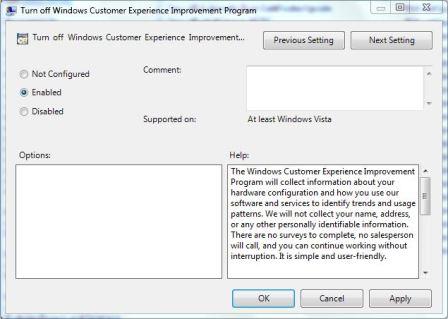
Disabling Windows Customer Experience Improvement Program does not cause any feature loss, as it’s used to send anonymous usage data to Microsoft in order to be used to improve Windows only.
Recent Posts
- Able2Extract Professional 11 Review – A Powerful PDF Tool
- How to Install Windows 10 & Windows 8.1 with Local Account (Bypass Microsoft Account Sign In)
- How to Upgrade CentOS/Red Hat/Fedora Linux Kernel (cPanel WHM)
- How to Install Popcorn Time Movies & TV Shows Streaming App on iOS (iPhone & iPad) With No Jailbreak
- Stream & Watch Free Torrent Movies & TV Series on iOS with Movie Box (No Jailbreak)
 Tip and Trick
Tip and Trick
- How To Download HBO Shows On iPhone, iPad Through Apple TV App
- Windows 10 Insider Preview Build 19025 (20H1) for PC Official Available for Insiders in Fast Ring – Here’s What’s News, Fixes, and Enhancement Changelog
- Kaspersky Total Security 2020 Free Download With License Serial Key
- Steganos Privacy Suite 19 Free Download With Genuine License Key
- Zemana AntiMalware Premium Free Download For Limited Time