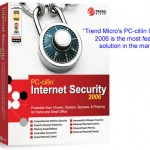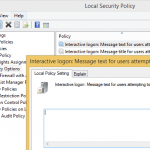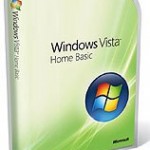To unhide, view and display the Security Tab in Windows XP Home edition operating system, Security Configuration Manager Tool (SCM) needs to be used. Security Configuration Manager Tool is a tool set to configure security for a Windows NT-based or Windows 2000-based computer. SCM has other features too such as perform periodic analysis of the computer to ensure that the configuration remains intact or to make necessary changes over time.
- Download Security Configuration Manager Tool (x86 (Intel version) is SCESP4I.EXE) from Microsoft.
- Double click the SCESP4I.EXE and extract the contents to a folder on your hard disk.
- Go to the folder where the SCESP4I.exe contents are extracted, locate the Setup.inf (Setup Information) file.
- Right click on Setup.inf and select Install.
- Reboot computer after installation finished.
You can now see the Security tab when you view the properties for the drive, file or folder. Warning though, misconfigured permissions will make your drives, files and folders inaccessible to everybody, including Administrator account will also be locked out from the resources. Beside, some advice on permissions setting is that Deny Permissions take precedence over Allow Permissions, regardless of your group membership, and Administrators are members of the User’s group, by default. So if you deny access to the User’s group, Administrators won’t be able to access too. So, try to Uncheck Allow, rather than using Deny.