Most Windows Phone 7 contains internal memory and expansion slot which accepts SD or microSD memory card for extra storage space. Unfortunately, the flash memory storage space in the mobile device is locked away and is not available for access or use as removable disk drive.
The behavior disallows and prevents users from copying or transferring files and media directly between computer and the phone. The synchronization has to be done with Zune software, instead of drag and drop using Windows Explorer.
For people who prefers to deal direct with a Windows Phone 7 that connected as USB mass storage removable drive, or does not want to install Zune software just to get accessed to the smartphone device, here’s the hack and trick to enable the mass storage device mode for Windows Phone 7, which allows full access to the phone’s storage space.
- Run Registry Editor by typing regedit in Start Menu search box.
- Navigate to the following registry key:
HKEY_LOCAL_MACHINE\SYSTEM\CurrentControlSet\Enum\USB
- Click on Edit -> Find or press Ctrl-F to bring up Find command to search for ZuneDriver.
From the list of many USB-related sub-key entries, there will be one (or more if you have more than 1 Windows Phone 7) registry sub-key which has ZuneDriver registry folder.
- In the right pane, edit the following registry value data:
- Change ShowInShell from 0 to 1
- Change PortableDeviceNameSpaceExcludeFromShell from 1 to 0
- Change EnableLegacySupport from 0 to 1
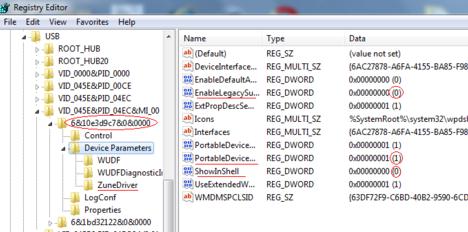
Tip: Change the registries’ value data for each and every Windows Phone 7s’ registry branch.
- Plug-in the Windows Phone device into PC via USB cable.
- Zune software will automatically launch, and the mobile phone device will also displayed in the Windows Explorer, expandable to show all media folders such as Albums, Artists, Music, Pictures and Video. Close the Zune software to enable the read-write access to the external phone folders via Windows Explorer.
Note that the phone storage can be used to store any types of files, including non-media files and documents, although the files won’t be able to shown or opened on the device. However, it’s perfectly fine if the user intends to use the phone as USB removable drive.