Windows Vista Service Pack 1 Beta build 6001.16659.070916-1443 v.275 has been upgraded to new version, and in the same time also patched and closed the hole of use registry tweak that allows previous release of Vista SP1 beta to be downloaded from Windows Update. However, the registry hack to download Vista SP1 beta still work with minor change to registry key to download the latest version of the service pack. However, it’s not certain if the new release is the Service Pack 1 Release Candidate (RC) Preview that accidentally leaked to MSDN earlier this month, and the name in Windows Update still says it’s Windows Vista Service Pack 1 Beta.
As previously warned, the Service Pack 1 for Vista is still currently in beta, and may cause the Vista system to be more unstable with more problems rather than solving current issues. Use and install SP1 beta only if you prepare to deal with problems that may arise.
- Uninstall all older version of Windows Vista SP1 if you have installed any of them before you executing the following steps.
- Download sp1_rc_17036_v652_web_updater.cmd file. if you cannot download, simply copy and paste the following text to a text editor, and save the file as sp1_rc_17036_v652_web_updater.cmd filename:
@echo off
reg add HKEY_LOCAL_MACHINE\SOFTWARE\Microsoft\Windows\CurrentVersion\WindowsUpdate\VistaSp1 /v Beta1 /t REG_SZ /d 37d55f36-65d6-4fe4-9dc7-892fcbe6222b /f
reg add HKEY_LOCAL_MACHINE\SOFTWARE\Wow6432Node\Microsoft\Windows\CurrentVersion\WindowsUpdate\VistaSP1 /v Beta1 /t REG_SZ /d 37d55f36-65d6-4fe4-9dc7-892fcbe6222b /f
echo Vista SP1 registry key has been set. Please check for updates in Windows Update. - Right click on sp1_rc_17036_v652_web_updater.cmd file and click on “Run as Administrator”.
- Log off from Vista system and then log in again.
- Open Windows Update and check for updates.
- Install Update for Windows Vista (KB935509) – v1.005, and reboot the system.
- Open Windows Update and check for updates again.
- Install Update for Windows vista (KB937287) – Build 6001.17036 (x86 or x64).
- In Windows Update, check for updates again.
- Install Update for Windows Vista (KB938371) – v1.018, and then restart the computer.
- Wait for about 5 to 10 minutes.
- Open Windows Update and check for update again. Repeatitively check for updates until Windows Vista Service Pack 1 Beta – Build 6001.17036 (x86 or x64) is shown.
- Install Windows vista Service Pack 1 Beta – Build 6001.17036 (x86 or x64).
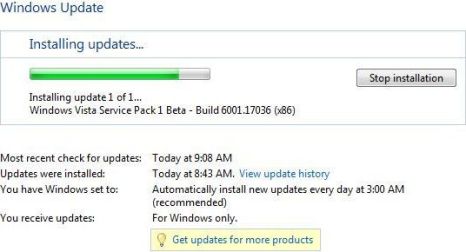
- After installing Windows Vista SP1 beta, the following information will appear:
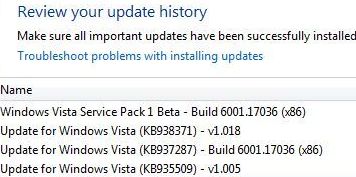
Windows Vista SP1 Beta together with its 3 prerequisite updates on Windows Update history page.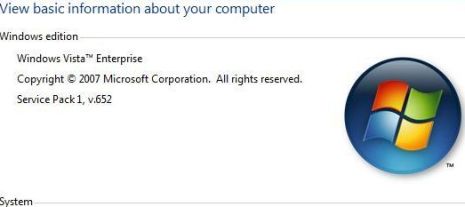
Windows Vista SP1, v.652 edition indication in System Properties.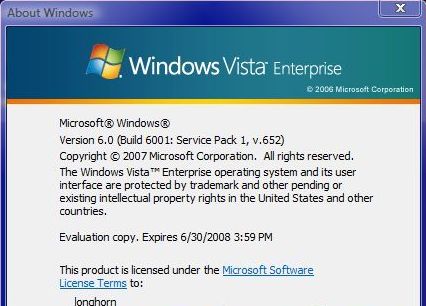
About Windows dialog when clicked from Help in toolbar showing Vista SP1 is evaluation copy expires on 6/30/2008.
Note that to install Windows Vista SP1, users must install Vista in non-modified and non-altered manner. Only original Vista RTM, OEM DVD or those web download release from MSDN is confirmed to be able to use the hack to install SP1. If you installed Vista from vLite enhanced DVD media or image, you may not be able to install SP1.
Beside, you may have to activate Windows Vista again if you’re using activation crack or Vista activator, or install Vista using pre-activated cracked Vista. Other than that, you may also want to remove watermark of Build 6001, Evaluation copy appears on the bottom right corner of desktop.
Note: Vista SP1 has been upgraded, and RC Preview has been released.
Update: Registry keys above now invalid as new registry hacks available to install Windows Vista SP1 Release Candidate 1 via Windows Update.
Recent Posts
- Able2Extract Professional 11 Review – A Powerful PDF Tool
- How to Install Windows 10 & Windows 8.1 with Local Account (Bypass Microsoft Account Sign In)
- How to Upgrade CentOS/Red Hat/Fedora Linux Kernel (cPanel WHM)
- How to Install Popcorn Time Movies & TV Shows Streaming App on iOS (iPhone & iPad) With No Jailbreak
- Stream & Watch Free Torrent Movies & TV Series on iOS with Movie Box (No Jailbreak)
 Tip and Trick
Tip and Trick
- How To Download HBO Shows On iPhone, iPad Through Apple TV App
- Windows 10 Insider Preview Build 19025 (20H1) for PC Official Available for Insiders in Fast Ring – Here’s What’s News, Fixes, and Enhancement Changelog
- Kaspersky Total Security 2020 Free Download With License Serial Key
- Steganos Privacy Suite 19 Free Download With Genuine License Key
- Zemana AntiMalware Premium Free Download For Limited Time