Some times you may wonder what could have taken up your hard disk space especially when you are too busy with daily work until suddenly you realize that your storage space is running low. You may able to find them out easily if you have a systematic folder structure but in case you are not, this software utility may able to help you. Named as Simple Directory Analyzer v1.0, it will able to examine your whole system folders and figure out what could have occupied your limited hard disk space and eventually allows you to backup, delete or organize them in more structural way.
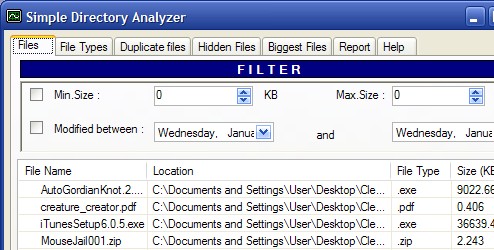
As the name implies, the application is targeted for users that need very basic and simple operation with drag and drop functionality. By having this great capability, users can easily find out what are the contents in specific directories, such as what are the largest files in the folders, file types, hidden files as well as duplicate files. Also the tool can be easily customized to filter off some files either based on modification date or the file size. That is not all, the tool is enhanced with graphical plotting capability for those users that can interpret graphics view better.
In order to run this software utility properly, you will need to have .NET Framework 3.5 installed in your PC system. Users can get a free download here and you may be surprised to find out some old/unused files that can be deleted to free up your memory space.