Task Manager provides information about programs and processes running on your computer and is used to monitor key indicators of your computer’s performance. The most frequent usage is to check the status of the programs that are running and kill the program that has been stopped responding. However, it still lack of certain information needed for analyzing. The Task Manager Extension has been developed to expand the basic functionality of Window Task Manager and provide powerful features for analyzing over running processes.
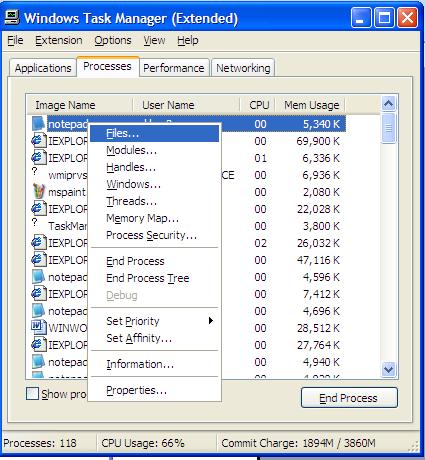
Task Manager Extension is a plug-in for Windows Task Manager. The changes have been made in Applications and Processes tab while Performance and Networking tab remain no change. In Application tab, Process ID (PID) is listed for each of running process. The changes can be seen obviously is Processes tab, icons for each of running process are shown and Windows system processes are grayed out to let you differentiate between system and non system process. On top of this, few useful items have been added to the right-click context menu for each of the running process. You can get a lot of process information by right-click on particular process item such as files, modules, handles, windows, threads, memory map, process security, information and security. Additional ‘Extension’ submenu has been added to the top menu, which to provide the feature to find used files or modules, show all handles and loaded drivers for all running processes. You can setup Task Manager Extension to be automatically loaded after user logon by going to Extension -> Options, then check “Run during logon” checkbox and press OK button.
The Task Manager Extension is open source and compatible to run on Windows 2000, Windows XP and Windows 2003. However, it doesn’t work on Windows 9x, Windows NT, Windows x64 and Windows Vista. To install Task Manager Extension, go to here to download Task Manager Extension v.2.1 binaries. If you are interesting of how the code is returned, go to here to download Task Manager Extension v.2.1 sources. The package come with 3 files (TaskManagerEx.exe, TaskManagerExDll.dll, Uninstall.cmd), unzip it and follow below steps to enable the plug-in installed on Windows Task Manager:
• Copy TaskManagerEx.exe and TaskManagerExDll.Dll to any folder on your computer.
• Double click to run TaskManagerEx.exe.
• Ctrl+Shift+Esc or Ctrl+Alt+Del and select Task Manager. Alternatively, right-click on taskbar then choose Task Manager. You should see Windows Task Manager (Extended) displayed.
If you would like to disable Task Manager Extension feature, just run Uninstall.cmd and Task Manager will be restored back to original setting.