Looking for 64-bit flavor of web browser? Apart from Internet Explorer, which has included built-in 64-bit IE web browser in Windows 7/8, Google has also added 64-bit support to its latest version of Chrome web browser. The 64-bit version of Google Chrome was introduced in Dev channel and Canary channel in June and subsequently was available through beta channel, but now Chrome 37 is now officially available as stable version, in both 32-bit and 64-bit variants.
But why 64-bit? 64-bit Chrome is said to be improved in speed, stability and security.
In addition to 64-bit support, Chrome 37 also introduces DirectWrite support for Windows, which improves the appearance of font rendering on supported Windows systems, including Windows 7 and Windows 8. Before version 37, Chrome used the Graphics Device Interface (GDI) to render text. GDI was first developed back in mid-80s, where the system ws much simpler and display resolution was much lower.
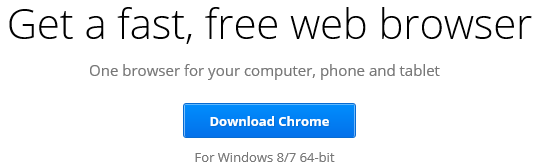
If you’re already using Chrome stable channel, the browser will automatically update in the background. However, it won’t automatically upgrade to 64-bit Chrome, as 64-bit is an opt-in. To switch to 64-bit Chrome, or to install 64-bit Chrome on your computer, head to Chrome 64-bit download page.