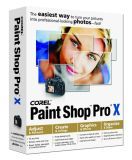 Corel Paint Shop Pro X is the rebranded version 10 of Corel Paint Shop Pro (PSP), which is a raster and vector graphics editor for Windows operating system. Corel Paint Shop Pro X was originally released in 2005. The new version is now at version 12.5 branded as Correl Paint Shop Pro Photo X2. However, although a bit older, but Corel Paint Shop Pro X still deliver a complete set of photo editing tools to help users create professional looking photos fast and easy.
Corel Paint Shop Pro X is the rebranded version 10 of Corel Paint Shop Pro (PSP), which is a raster and vector graphics editor for Windows operating system. Corel Paint Shop Pro X was originally released in 2005. The new version is now at version 12.5 branded as Correl Paint Shop Pro Photo X2. However, although a bit older, but Corel Paint Shop Pro X still deliver a complete set of photo editing tools to help users create professional looking photos fast and easy.
Corel Paint Shop Pro X v10 features revamped Learning Center that helps new users to get starter, Makeover Tools (i.e. Blemish Remover, Toothbrush/whitener, and Suntan Brush), IR film simulator, Black and White film converter that includes color filter effects, and now support partial 48-bit (16 bits per channel) color. Corel PSP X also has image browser palette, automatic Smart Photo Fix, precision editing controls, and Object Remover.
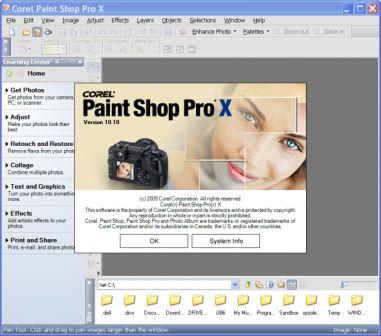
As part of promotion with Lexar, now everybody can get a free full version license copy of Corel Paint Shop Pro X. To download the full version retail Corel Paint Shop Pro X setup installer, just head to the following URL to register:
http://www.corel.com/servlet/Satellite?pagename=Development/LexarPSPBundlePromo&lc=en
or
http://apps.corel.com/lp/lexar/4157/index.html?trkid=lexarstarterpspx
After entering the name and email, the setup installer of Corel Paint Shop Pro X version 10.10 will start downloading immediately. If you miss the download, here is the direct download link to the setup installer: Corel_PaintShopPro1010_EN_LEXAR_Retail.exe
Do note the the freeware version of Paint Shop Pro X will have a nag reminder screen to buy and upgrade to Corel Paint Shop Pro XI for $59.99 every time the program is closed. It’s possible to customize the settings to limit the frequency of the reminders to daily, weekly, or monthly, or use the following hack to remove the nag screen altogether.
Procedure to Remove Free Corel Paint Shop Pro X Upgrade Nag Screen
- After installing Corel Paint Shop Pro X, run Notepad.
- Open the following file in Notepad:
C:\Program Files\Corel\Corel Paint Shop Pro X\PCUUI\Container.htm
Note: You may need to take ownership and full control of the files in Windows Vista and Windows 7.
- Remove and erase all the text inside the file, and replace it with the following code:
<script type="text/javascript">
location ="pcucmd://Cancel?confirm=no";
</script>
The Corel applications will also install licensing service called ProtexisLicensing, provided by PSIservice, which will phone home to Corel. PSIservice cannot be removed or else PSPX (Paint Shop Pro X) will stop working, and will persist even after PSPX is uninstalled. Use the hack to remove and disable PSIservice while keeping Corel programs working properly.
And finally, there is also extras available for Corel Paint Shop Pro X, which can be downloaded with the following direct download link: English_PSPX_RegXtras.exe
Recent Posts
- Able2Extract Professional 11 Review – A Powerful PDF Tool
- How to Install Windows 10 & Windows 8.1 with Local Account (Bypass Microsoft Account Sign In)
- How to Upgrade CentOS/Red Hat/Fedora Linux Kernel (cPanel WHM)
- How to Install Popcorn Time Movies & TV Shows Streaming App on iOS (iPhone & iPad) With No Jailbreak
- Stream & Watch Free Torrent Movies & TV Series on iOS with Movie Box (No Jailbreak)
 Tip and Trick
Tip and Trick
- How To Download HBO Shows On iPhone, iPad Through Apple TV App
- Windows 10 Insider Preview Build 19025 (20H1) for PC Official Available for Insiders in Fast Ring – Here’s What’s News, Fixes, and Enhancement Changelog
- Kaspersky Total Security 2020 Free Download With License Serial Key
- Steganos Privacy Suite 19 Free Download With Genuine License Key
- Zemana AntiMalware Premium Free Download For Limited Time