Firefox has a great feature which allows user to undo or recopy last or recently closed tabs, an extension from session restore feature. Re-open ore restore a closed tab is especially useful when user accidentally click on the close tab tab. Firefox user can restore latest closed tab by right clicking on tab bar, and select Undo Close Tab in the context menu, or click on History menu -> Recently Closed Tabs to reopen more exited tabs.
By default, Firefox is saving the last ten (10) closed tabs in its history on user profiles. Some users may feel that the amount of last closed tabs is too few as he or she frequently open and close tabs, or too much due to privacy concern. In any case, Firefox user can easily change the maximum number of the undo closed tabs history it keeps.
To set a new value for the maximum closed tabs that Firefox browser remembers to restore or reopen the closed tabs, type about:config in the Location Bar of Firefox, and confirm the warning by clicking I’ll be care, I promise! button. Locate or search for the following preference parameter name:
browser.sessionstore.max_tabs_undo
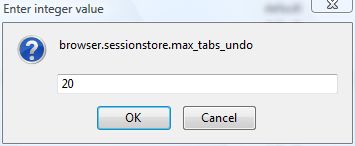
The default value for browser.sessionstore.max_tabs_undo is 10. Double click on the preference name, and then enter a new integer value for the parameter.
Recent Posts
- Able2Extract Professional 11 Review – A Powerful PDF Tool
- How to Install Windows 10 & Windows 8.1 with Local Account (Bypass Microsoft Account Sign In)
- How to Upgrade CentOS/Red Hat/Fedora Linux Kernel (cPanel WHM)
- How to Install Popcorn Time Movies & TV Shows Streaming App on iOS (iPhone & iPad) With No Jailbreak
- Stream & Watch Free Torrent Movies & TV Series on iOS with Movie Box (No Jailbreak)
 Tip and Trick
Tip and Trick
- How To Download HBO Shows On iPhone, iPad Through Apple TV App
- Windows 10 Insider Preview Build 19025 (20H1) for PC Official Available for Insiders in Fast Ring – Here’s What’s News, Fixes, and Enhancement Changelog
- Kaspersky Total Security 2020 Free Download With License Serial Key
- Steganos Privacy Suite 19 Free Download With Genuine License Key
- Zemana AntiMalware Premium Free Download For Limited Time