When starting to play or watch a video on YouTube, YouTube may block the video with a Content Warning message. The Content Warning indicates that “this video may be inappropriate for some users,” and requires you to sign in to confirm your age.
If you have always signed into a Google account, the Content Warning shouldn’t be a problem to you. However, if you want to hide your trail and trace on Internet from Google, signing in to YouTube is definitely not an option, especially that age confirmation normally only happens on videos that Google, YouTube community or uploader deemed not suitable for minor, such as those with vulgar language, violence and disturbing imagery, nudity and sexually suggestive content and portrayal of harmful or dangerous activities. Or you simply don’t have a YouTube.
In such cases, there is a workaround and trick to bypass age restriction and watch an age-restricted YouTube video, without having to log into YouTube. The hack makes use of the loophole where YouTube always plays the video, regardless of age-restricted or not, when the video is embedded on a web page.
How to Bypass and Skip YouTube Video Age Restricted Content Warning
- Open the YouTube video as usual, and you will be presented with a Content Warning screen and be prompted to sign in to confirm your age.
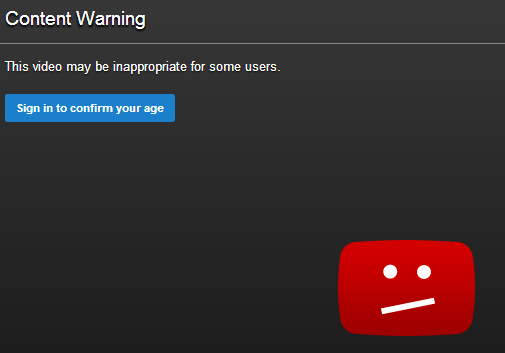
- Change the part of the link (URL) from watch?v= to v/. For example:
Original URL: http://www.youtube.com/watch?v=ABCdefGh123
Bypass URL: http://www.youtube.com/v/ABCdefGh123
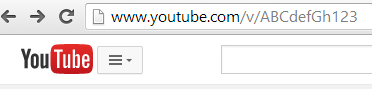
- Hit Enter, and YouTube will load and play the video in full browser frame.