Windows Vista provides retail or OEM end users two methods of activating Windows Vista, and that’s activation by Internet which requires working Internet connection and activation by phone, if you don’t have access to Internet. Although Windows Vista is only going to be on sale after end of January 2007, however, if you’re daring enough, you can now use phone activation method to activate the RTM or final version of Windows Vista (build 6000.16386.061101-2205) installed on your computer. This is also a way to crack or hack Windows Vista activation for those who don’t have Internet connectivity.
Step 1
If you still haven’t have a Windows Vista product key (or serial number) from Customer Preview Program (CPP) with giveaway with Windows Vista RC1 or Beta 2, generate and get a product key now.
Step 2
If you haven’t, download and install Windows Vista with the CPP/RC1 product key. You can install any edition of Windows Vista, including 32-bit and 64-bit of Windows Vista Ultimate, Home Premium, Home Basic, Business and other editions.
Step 3
You will need to disconnect from Internet to continue the following procedures. One reason is that phone activation will only be an option when Windows Vista unable to activate online. Another reason is to eliminate the possibility that you get caught by Microsoft with Windows Vista Genuine Advantage Validation Tool.
Now, make the Windows Vista a ‘frankenbuild’ system, by replacing pkeyconfig.xrm-ms and tokens.dat files with the same files from Windows Vista RC1 release. Detailed instruction here. You only need to replace and overwrite these two files, and can skip the rest of the process.
Step 4
- Press Windows Key + Break to open up the system dialog in the control panel.
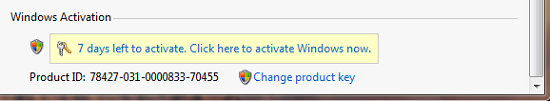
Locate the Activation section, and you should see something like how many days left to activate. Click here to activate Windows now. Click on this link.- Administrator permission is required, so if you are prompted for an administrator password or confirmation, type the password or provide confirmation.
- After the online activation connection failed, a window will pop up with a few options. Choose option 3 which is “Show me other ways to activate”.
- You will see “How do you want to activate Windows?” window, choose Use the automated phone system in the Windows Activation Wizard.
- Next in “Find available phone numbers for activation” window, select the country you live in. Then press the Next button.
- The next window says Activate Windows now and has three steps to receive a activation ID, including of local Windows activation hotline phone number. Follow the steps accordingly. You will need to enter the installation ID that consists of 64 numbers, 6 numbers in 9 groups.
- You may hear after entering the installation ID any of the following 3 replies, i.e. failed license activation, the product key has been used before with option to redirect to human intervention, or asking you prepare to write down the a 48-number activation ID, with 6 numbers in 8 groups. If you receive the activation password, enter it into your Vista, and the Vista is activated.
If you’re already have the local telephone number to call for Windows Vista phone activation, you can retrieve and get the installation ID directly by using the command “slmgr.vbs -dlv” in command prompt.
Note that this method is actually the same crack method for Windows Vista activation with ‘frankenbuild’ way which use online activation. As limitation of CPP/RC1 product key, the activation likely will expire in June 1, 2007. Beside, if you ‘accidentally’ install KB929391 Windows Vista Validation Updates, your validation will expire immediately and you have to reactivate within 30 days in order to avoid Vista runs in RFM.
Note: This article is for record purpose only.
Recent Posts
- Able2Extract Professional 11 Review – A Powerful PDF Tool
- How to Install Windows 10 & Windows 8.1 with Local Account (Bypass Microsoft Account Sign In)
- How to Upgrade CentOS/Red Hat/Fedora Linux Kernel (cPanel WHM)
- How to Install Popcorn Time Movies & TV Shows Streaming App on iOS (iPhone & iPad) With No Jailbreak
- Stream & Watch Free Torrent Movies & TV Series on iOS with Movie Box (No Jailbreak)
 Tip and Trick
Tip and Trick
- How To Download HBO Shows On iPhone, iPad Through Apple TV App
- Windows 10 Insider Preview Build 19025 (20H1) for PC Official Available for Insiders in Fast Ring – Here’s What’s News, Fixes, and Enhancement Changelog
- Kaspersky Total Security 2020 Free Download With License Serial Key
- Steganos Privacy Suite 19 Free Download With Genuine License Key
- Zemana AntiMalware Premium Free Download For Limited Time